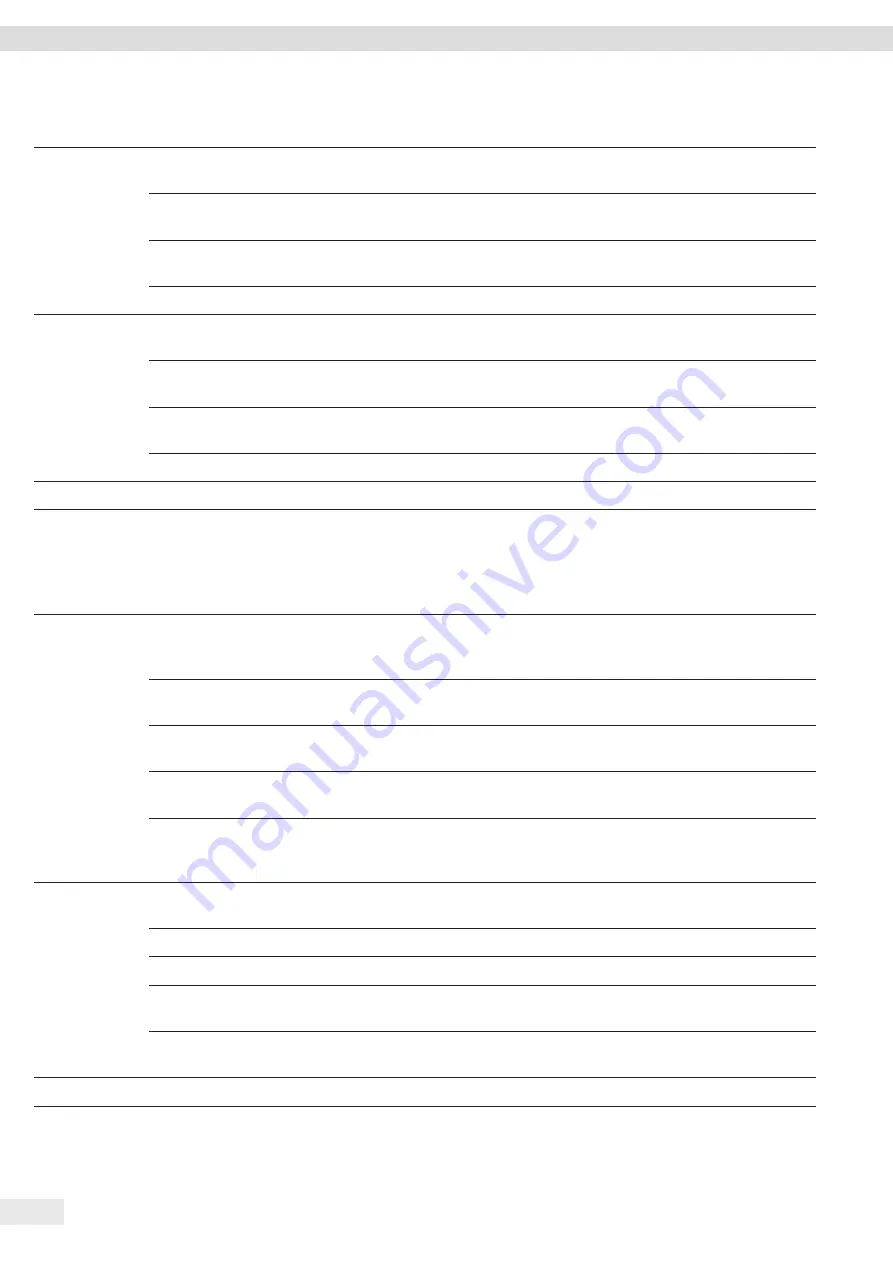
24 Entris
®
II Advanced Line Operating Instructions
Operating Concept
Parameters
Settings
Explanation
Sample ID
function
On
−
Activates the sample ID .
−
The sample ID is queried before each printout .
Autom .
increment
Counts up the sample ID automatically .
Autom .
decrement
Counts down the sample ID automatically .
Off*
Deactivates the sample ID .
Sample ID2
function
On
−
Activates the sample ID2 .
−
The sample ID is queried before each printout .
Autom .
increment
Counts up the sample ID2 automatically .
Autom .
decrement
Counts down the sample ID2 automatically .
Off*
Deactivates the sample ID2 .
* Factory setting
4 .11 .10 Parameters in the “Settings / SBI Protocol” Menu
Parameters
Settings
Explanation
SBI function
Manual
without
stability
If a print command is given, e .g ., via the [print] button: The weight value is
printed .
Manual with
stability*
If a print command is given, e .g ., via the [print] button: The weight value not is
printed until the device is stable .
Auto without
stability
Prints the weight value automatically without device stability .
Auto without
stability
Prints the weight value automatically only when the device is stable .
Print after
weight
change
Prints after a threshold for device stability has been exceeded and the weight has
previously been reduced to less than half of the threshold .
Manual print
format
Value w/o
identifier
Prints the weight value without labeling, e .g ., “Net” or “G” .
Value*
Prints the weight value .
Date, Value
Prints the weight value and a time stamp .
Value (N, T,
G#)
Prints a weight value block (net, tare, calculated gross) .
Date, Value
(N, T, G#)
Prints a time stamp and a weight value block (net, tare, calculated gross value) .
* Factory setting
Summary of Contents for Entris II Advanced BCA124-1S
Page 324: ......
















































