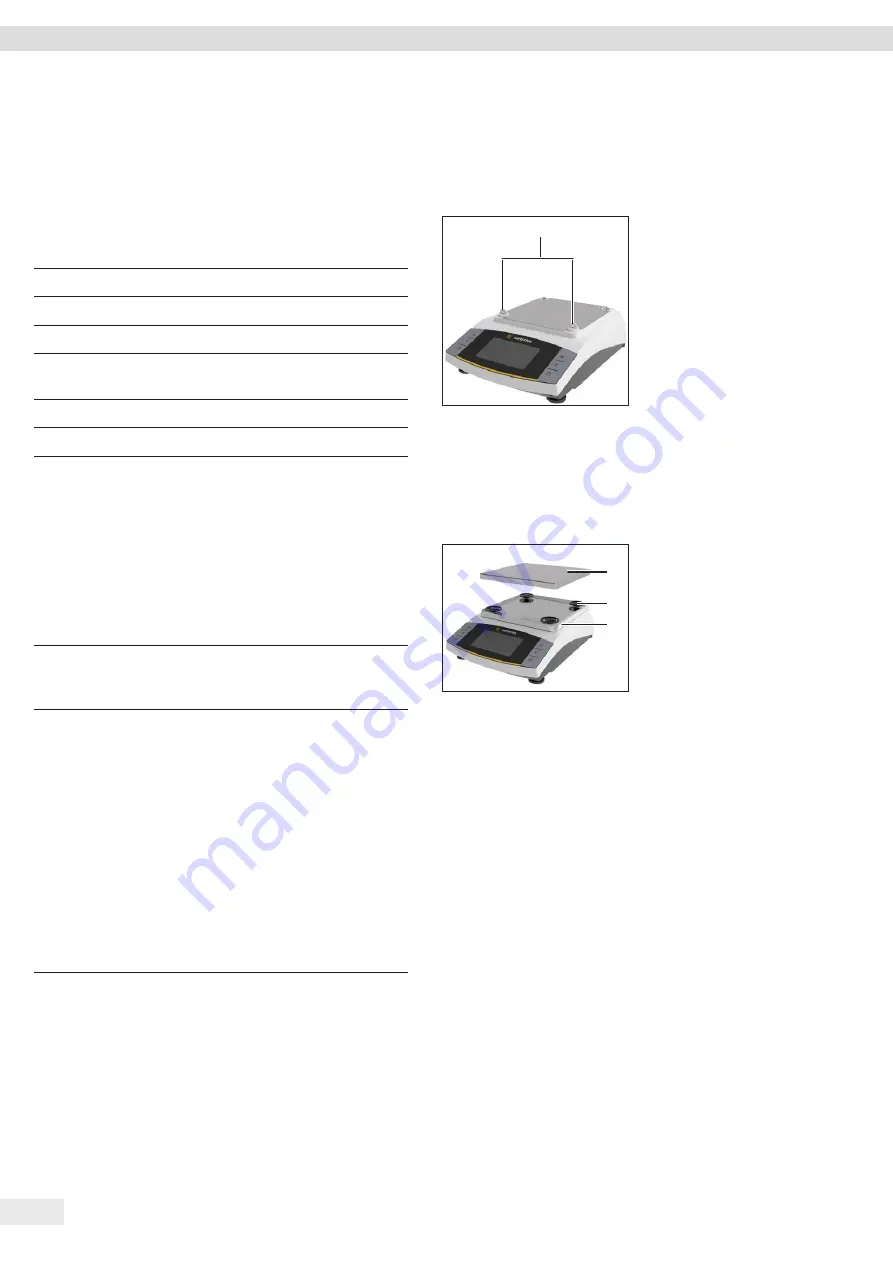
34 Entris
®
II Advanced Line Operating Instructions
Installation
5 Installation
5 .1
Scope of Delivery
Item
Quantity
Device
1
Weighing pan
1
Frame draft shield
1
Power supply unit with country-specific
AC adapters
1
Shock absorber
4
Operating Instructions
1
5 .2 Selecting an Installation Site
Procedure
t
Make sure that the following conditions are met at
the installation site:
Condition
Characteristics
Ambient conditions
Suitability tested (see
ambient conditions)
Setup surface
−
Stable, even surface with
little vibration
−
Sufficient space for the
device (for space
requirements, see
−
Sufficient load-bearing
capacity for the device
and peripheral devices
page 50for device
weight)
5 .3 Unpacking the Device
Procedure
t
Unpack the device .
t
Install the device at the intended installation site .
t
We recommend keeping the original packaging to
return the device securely and appropriately, e .g . for
repairs .
5 .4 Removing the Transport Lock
Procedure
1
t
Remove the
transport locks (1)
and retain them for
later use .
5 .5 Mounting the Device
Procedure
1
2
3
t
Place the frame
draft shield (3) on
the balance .
t
Attach the four
shock absorbers (2) .
t
Place the weighing
pan (1) on top .
5 .6 Acclimatizing
When a cold device is brought into a warmer area: The
temperature difference can lead to condensation of
humidity in the device (moisture formation) . Moisture in
the device can lead to malfunctions .
Procedure
t
Allow the device to acclimatize for approx . 2 hours at
the installation site . Ensure that the device is
disconnected from the power supply during that
time .
Summary of Contents for Entris II Advanced BCA124-1S
Page 324: ......
















































