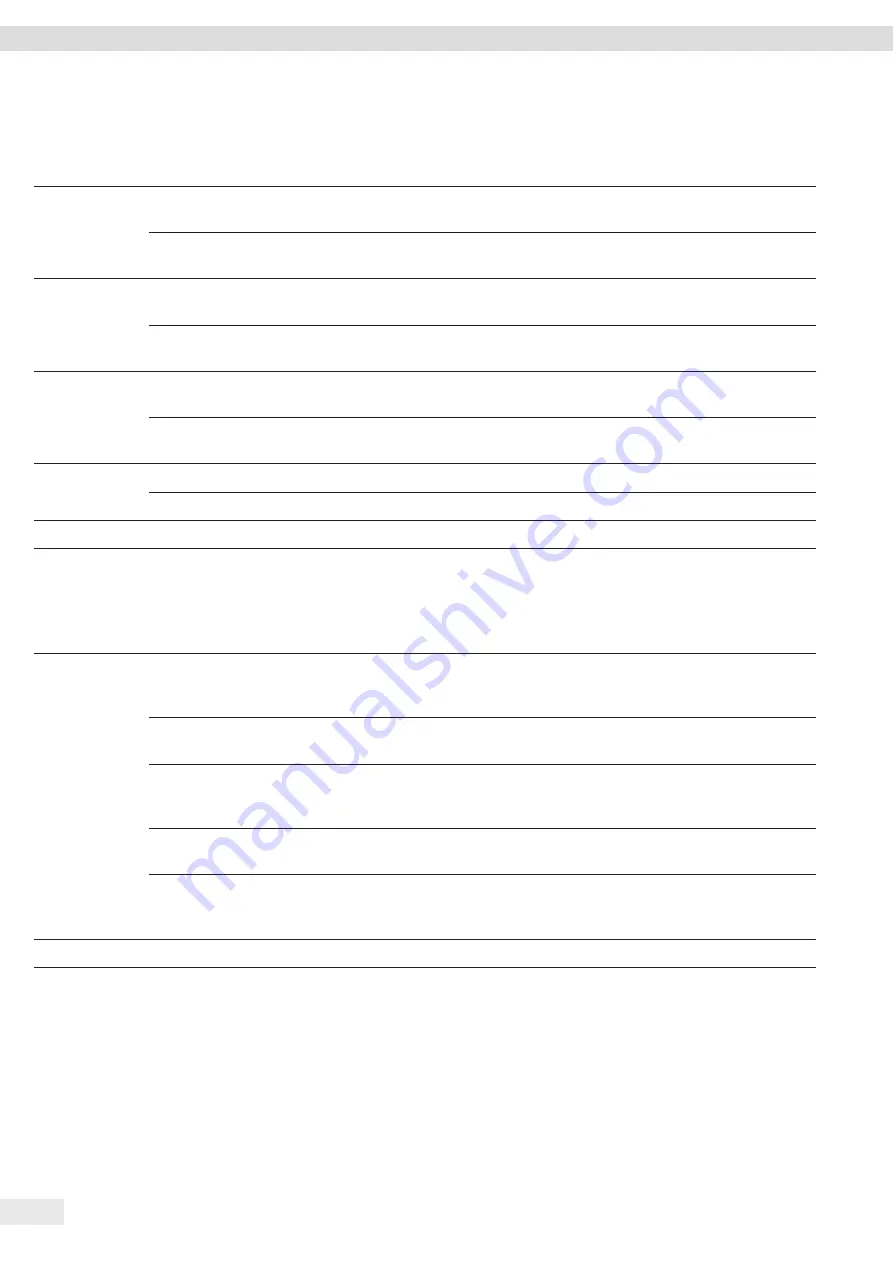
22 Entris
®
II Advanced Line Operating Instructions
Operating Concept
4 .11 .5 Parameters in the “Settings / Weighing / Zero/Tare” Menu
Parameters
Settings
Explanation
Zero / tare
function
Without
stability
The function of the [Zero] or [Tare] button is executed immediately once the
button is pressed .
With stability*
The function of the [Zero] or [Tare] button is executed if stability exists when the
button is pressed .
Automatic
zero
On*
Activates automatic zeroing . The display is automatically set to zero in case of a
deviation of 0 less than (X) .
Off
Deactivates automatic zeroing . Zeroing must be triggered with the [Zero]
button .
Zero / tare at
power on
On*
Activates the initial taring / zeroing . The device is tared or zeroed after it is
switched on .
Off
Deactivates the initial taring / zeroing . After it is switched on, the device shows
the same value as before it was last switched off .
SQmin**
On*
Activates the SQmin application .
Off
Deactivates the SQmin application .
* Factory setting
4 .11 .6 Parameters in the “Settings / Printout” Menu
Parameters
Settings
Explanation
Printout
Manual
without
stability
The print process can be started manually at any time .
Manual with
stability*
If the [Print] button is pressed: The print command is only executed once stability
is achieved .
Auto without
stability
−
The data is printed automatically .
−
No
stability is required for printout .
−
The printout can be without unit symbols .
Auto without
stability
−
The data is printed automatically .
−
No stability is required for printout .
Print after
weight
change
Prints after a threshold for device stability has been exceeded and the weight has
previously been reduced to less than half of the threshold .
* Factory setting
Summary of Contents for Entris II Advanced BCA124-1S
Page 324: ......
















































