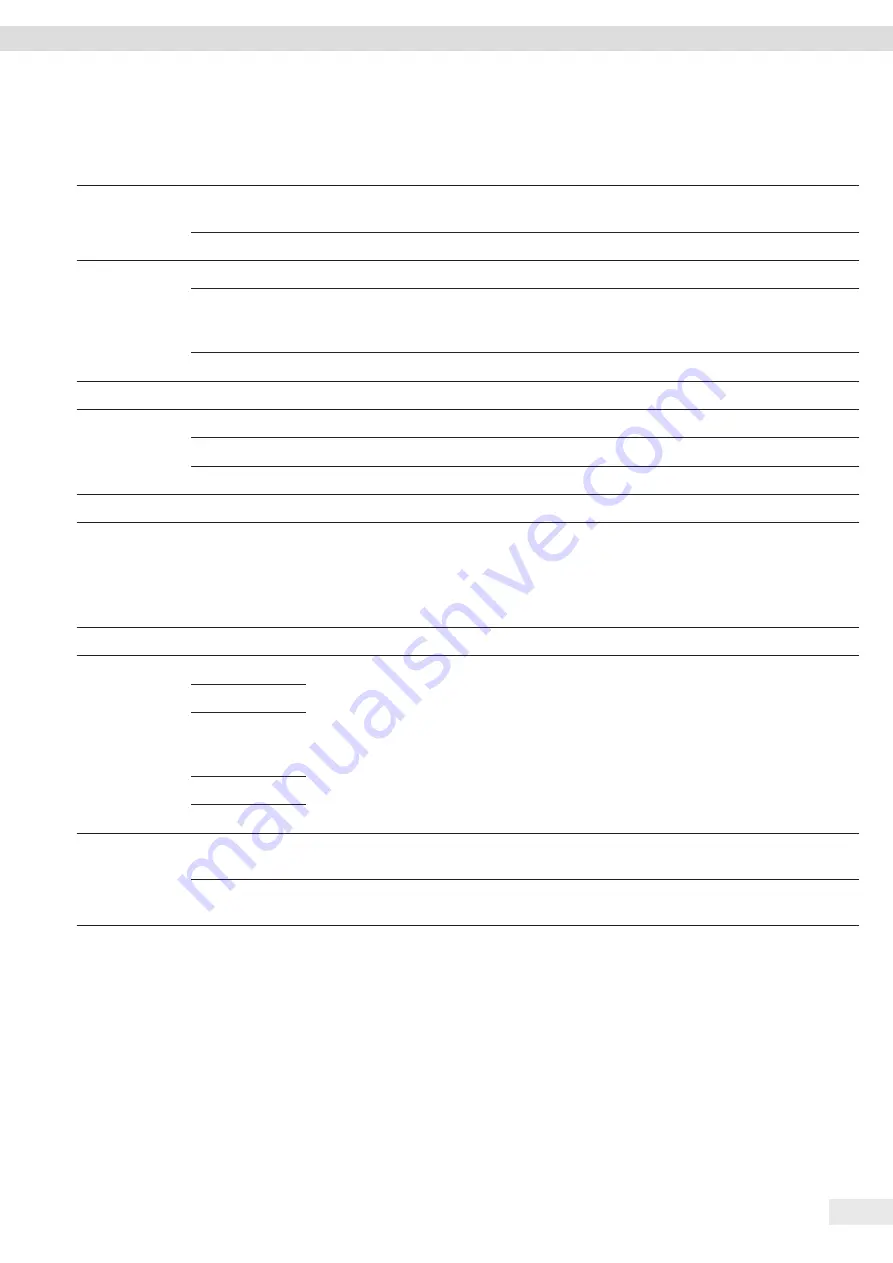
Entris
®
II Advanced Line Operating Instructions
25
Operating Concept
4 .11 .11 Parameters in the “Settings / SBI Protocol / Automatic Print” Menu
Parameters
Settings
Explanation
Cancel auto
printing
With Print key
or ESC P
If the “PRINT” or “ESC P” key is pressed: Automatic printout is canceled .
Off
Automatic printout
cannot
be canceled .
Auto print
interval
Standard
Model-specific output rate for weight determination < 1 s .
Every 2
display
updates
Prints every 2nd value of standard .
Interval time*
The interval time is used as the output rate .
Interval time
Defines the interval time .
Auto print
format
Value w/o ID
Prints the weight value without labeling, e .g ., “Net” or “G” .
Value*
Prints the weight value .
Date, Value
Prints the weight value and a time stamp .
* Factory setting
4 .11 .12 Parameters in the “Settings / Connections / PC USB” Menu
Parameters
Settings
Explanation
Used device
Indicates which device is connected at the USB port .
Device /
Protocol
SBI
Defines the interface protocol .
xBPI
PC
spreadsheet
format
PC text format
Off
Spreadsheet
Decimal
separator
Defines the decimal separator character for the PC spreadsheet format, e .g .,
decimal point or decimal comma .
Output
Format
Defines the output format for the PC spreadsheet format, e .g ., only numerical
values or text and numerical values .
Summary of Contents for Entris II Advanced BCA124-1S
Page 324: ......
















































