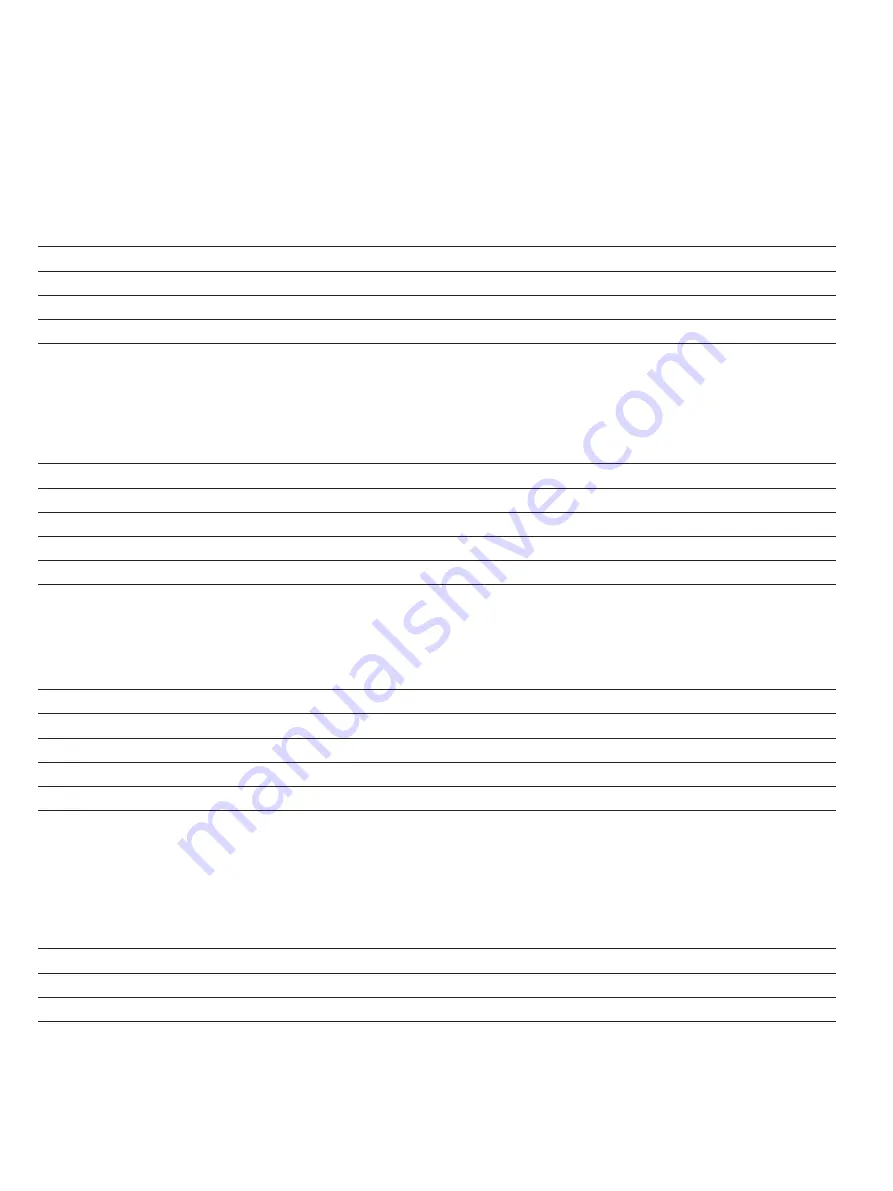
2
Configuring the Interface
Parameter Settings (Menu):
Please refer to the installation and operating instructions supplied with your balance.
Data Output Format with 16 Characters
Display segments that are not activated are output as spaces.
The type of character that can be output depends on the character’s position:
Position
1
2
3
4
5
6
7
8
9
10
11
12
13
14
15
16
+
D
D
D
D
D
D
D
D
D
*
U
U
U
CR
LF
or
–
.
.
.
.
.
.
.
*
*
*
or
*
*
*
*
*
*
*
*
*
*: Space
D: Digit or letter
U: Unit symbol
CR: Carriage return
LF: Line Feed
. : Decimal point
Special Codes
Position
1
2
3
4
5
6
7
8
9
10
11
12
13
14
15
16
*
*
*
*
*
*
*
*
*
*
*
*
*
*
CR
LF
or
H
i
g
h
or
L
o
w
or
C
a
l
.
E
x
t
.
*: Space
Cal. Ext.: Calibration, external
High: Overload
Low: Underload
Error Codes
Position
1
2
3
4
5
6
7
8
9
10
11
12
13
14
15
16
E
r
r
*
#
#
#
*
*
*
*
CR
LF
A
P
P
.
E
R
R¹
)
*
*
*
*
CR
LF
D
I
S
.
E
R
R¹
)
*
*
*
*
CR
LF
P
R
T
.
E
R
R¹
)
*
*
*
*
CR
LF
*: Space
# # #: Error number
¹
)
See “Troubleshooting Guide” in the installation and operating instructions supplied with your balance.
Example: Output of the weight value + 123.56 g
Position
1
2
3
4
5
6
7
8
9
10
11
12
13
14
15
16
+
*
*
*
1
2
3
.
5
6
*
g
*
*
CR
LF
+
*
*
1
2
3
.
5
[
6
]¹
)
g
*
*
CR
LF
Position 1:
Plus or minus sign or space
Position 2:
Space
Positions 3 - 10: Weight with a decimal point; leading zeros = space
Position 11:
Space
Position 12 - 14: Unit symbol or space
Position 15:
Carriage Return
Position 16:
Line Feed
Summary of Contents for Entris II
Page 7: ...7...


























