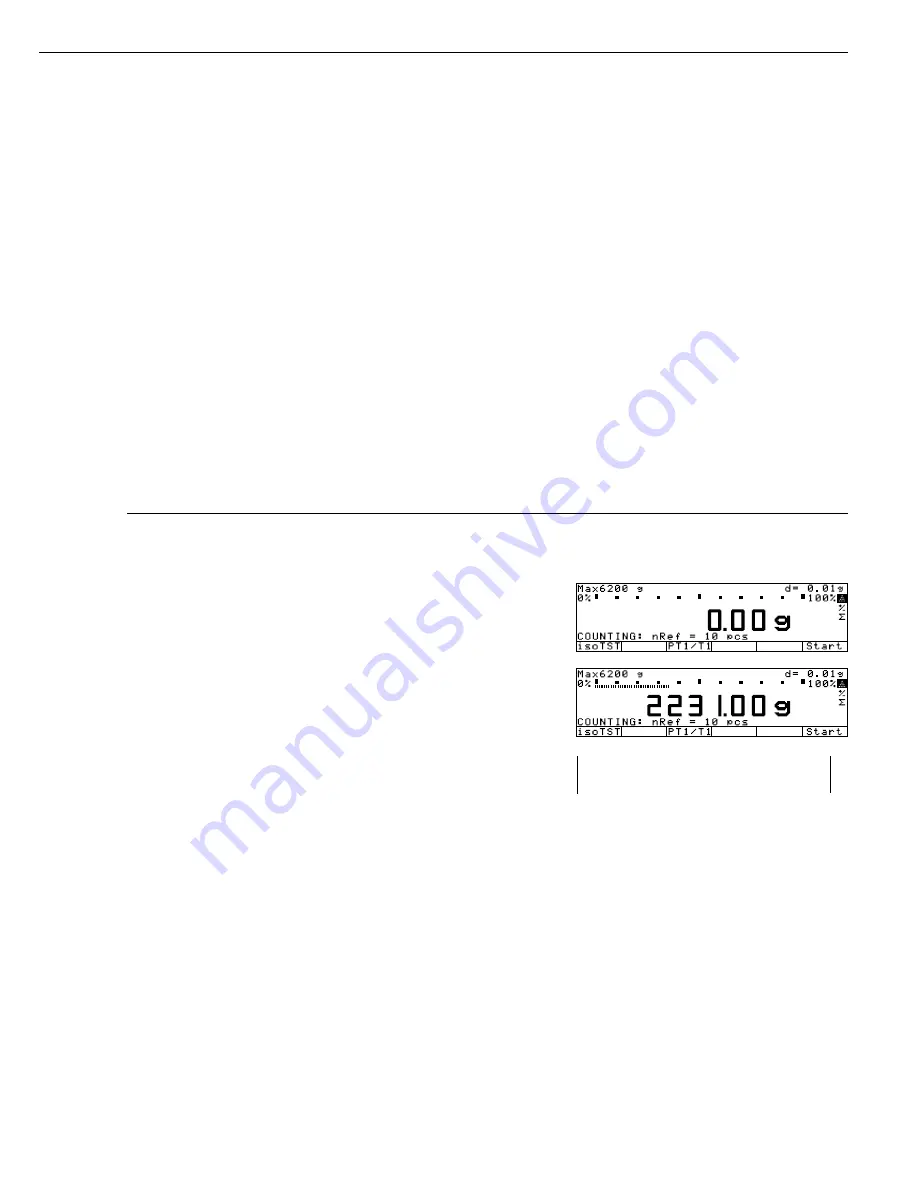
Additional Functions
In addition to the functions:
– alphanumeric input
– taring (not during alphanumeric input)
– printing
you can also access the following
function from the weighing application:
Calibration
§
Press
isoTST
> See the section on “Calibration/
Adjustment” for further instructions.
Practical Examples
Example W1: Simple weighing
Step
Key (or instruction)
Display/Output
1. If necessary, tare the scale
t
(
S
symbol: scale is tared,
– verified scales only)
2. Enter sample ID
see Example W2
3. Determine sample weight
Place load on scale
(Example)
4. Print weight value
p
39
S-ID ABC123
N + 2231.56 g
















































