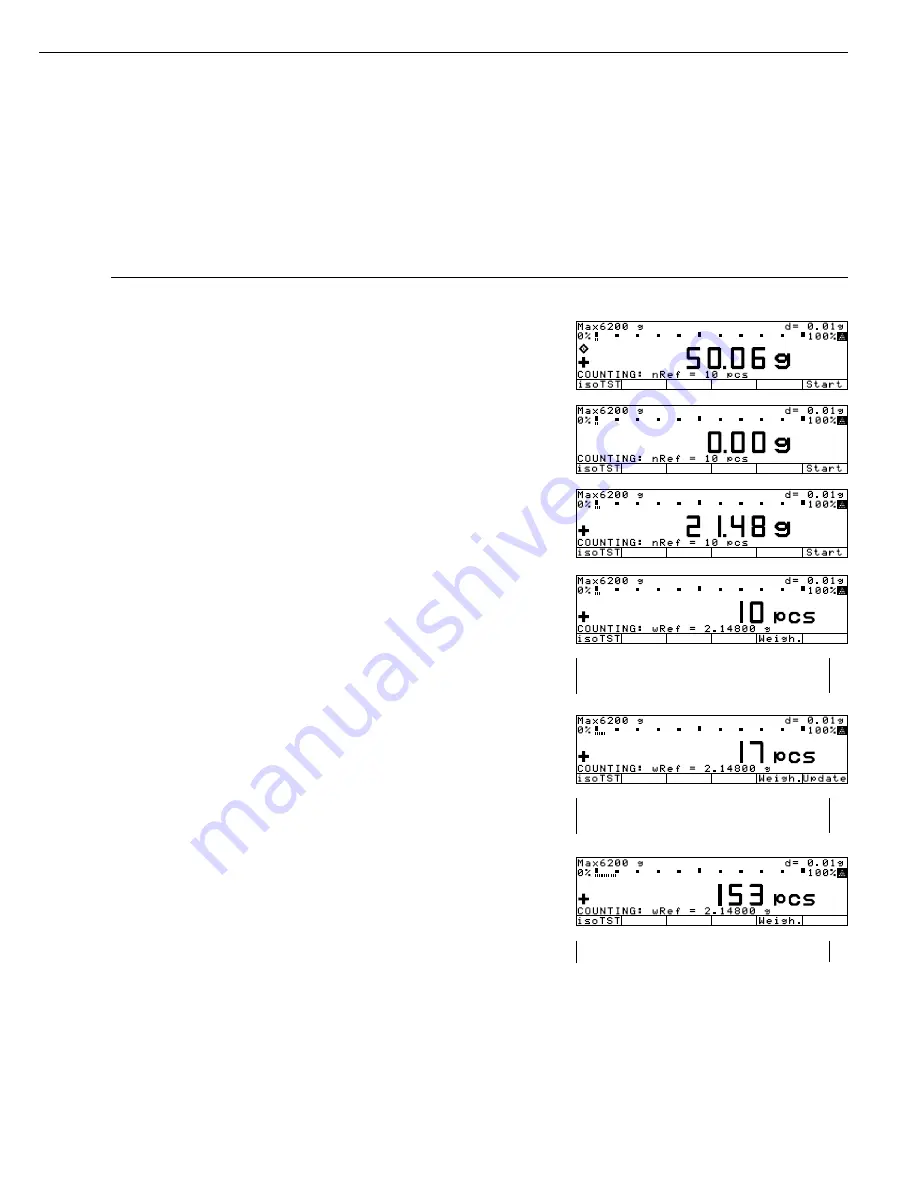
Practical Example
Determining an Unknown Piece Count; Weighing in the Preset Reference Sample Quantity
Settings (changes in the factory settings required for this example):
Setup: Application parameters: Application 1: Counting: Average piece weight updating: Manual
Setup: Printout: Application defined: Auto print on init.: All values
Step
Key (or instruction)
Display/Output
1. Delete previous setting if necessary
c
2. Prepare a container for the
Place the empty container
parts to be counted
on the scale
3. Tare the scale
t
4. Place the reference sample quantity
Place the displayed number
on the scale (example: 10 pcs)
of parts in the container
5. Determine the average piece weight
Start
soft key
(number of decimal places displayed
depends on the scale model)
6. If necessary, increase the number
Place additional parts
of parts and perform reference
in the container
sample updating (example:
Update
soft key
7 additional pieces)
7. Weigh uncounted parts
Place parts to be counted
in the container
8. If desired, print total piece count
p
(here: 153 pcs)
57
nRef + 10 pcs
wRef + 2.14800 g
nRef + 17 pcs
wRef + 2.15800 g
Qnt + 153 pcs
















































