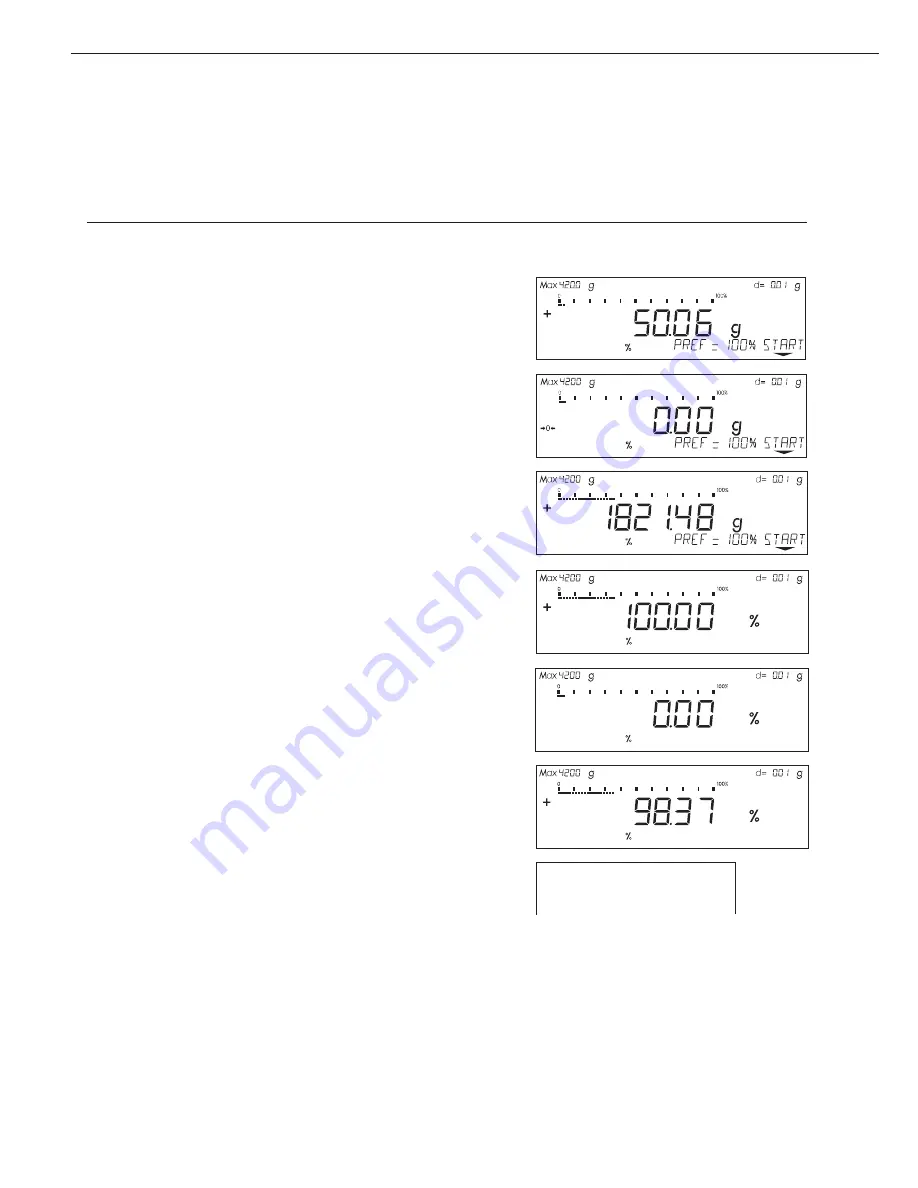
38
Practical Examples
Example P1: Weighing in Percent with Reference Weight Taken from Weight on Balance
Step
Key (or instruction)
Display/Output
1. Select the weighing-in-percent
see “Preparation”
application in the Setup menu
2. Prepare a container for the parts
Place the empty container
on the balance
3. Tare the balance
t
4. Place the reference weight
Place weight equal
on the balance
to reference weight in
(here: 1821.48 g =100%)
the container
5. Initialize the balance
start
soft key
v
6. Unload the balance
Remove reference weight
from the container
7. Determine the percentage
Place sample to
of an unknown weight
be measured in the container
8. If desired, print percentage
p
(here: 98.37%)
wxx%=182148
.
wxx%=182148
.
wxx%=182148
.
pRef + 100 %
Wxx% + 1821.48 g
Prc + 98.37 %
















































