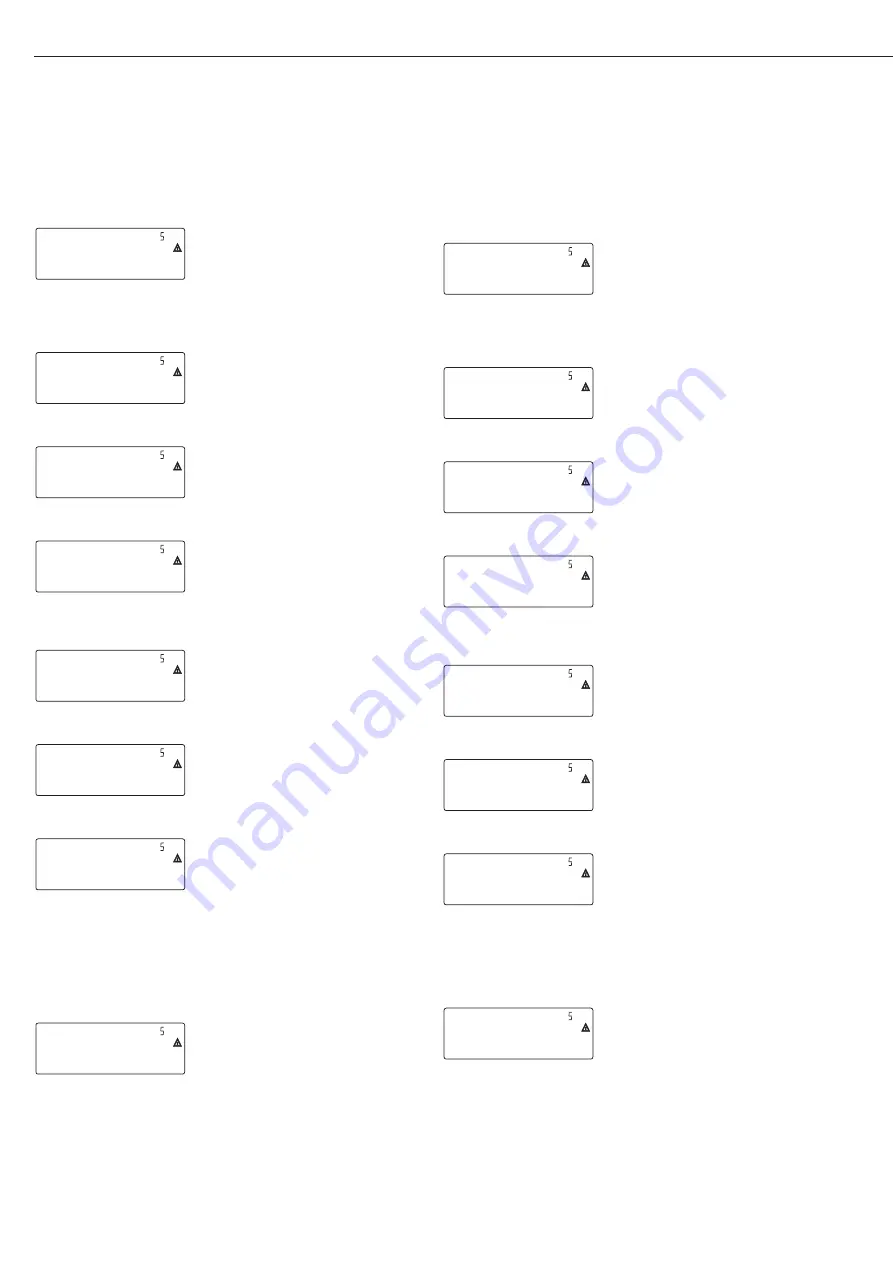
Example 3:
Enter or change values for verifiable configuration in single range
mode in the unit set under 1.7.x.
Select menu item ADC CON
)
Confirm menu item ADC CON
(if necessary press
and select the menu item VERIF.
) k p
)
Verifiable configuration
)
Confirm menu item VERIF.
Accuracy class
(if necessary press
) ) (
) To confirm accuracy class 3/4
Range selection
)
Confirm menu item RANGES
(if necessary press
k
repeatedly) Select menu item SINGLE
Multi-interval scale
(
Confirm menu item SINGLE
Weights
)
Confirm menu item WEIGHTS
Verifiable scale interval
)
Confirm menu item E
( ) k p
Enter a value (e.g. 0.002 kg)
(if necessary press
)
repeatedly)
until display E appears
k
Select menu item MAX.
Enter values for the following in
the same way:
Maximum capacity (e.g. 30 kg)
Continue as shown in example 1
after entering the maximum
capacity
max.
E
Weights
SINGle
Ranges
Class
Verif.
ADC-CON
Example 4:
Enter or change values for verifiable configuration in a multi-inter-
val scale in the unit set under 1.7.x.
(the same applies for multiple range mode).
Select menu item ADC CON
)
Confirm menu item ADC CON
(if necessary press
) k p
)
and select the menu item VERIF.
Verifiable configuration
)
Confirm menu item VERIF.
Accuracy class
(if necessary press
) ) (
) To confirm accuracy class 3/4
Range selection
)
Confirm menu item RANGES
(if necessary press
k
repeatedly) Select menu item MULT. INT
Multi-interval scale
(
Confirm menu item MULT. INT
Weights
)
Confirm menu item WEIGHTS
Verifiable scale interval
)
Confirm menu item E
( ) k p
Enter a value (e.g. 0.002 kg)
(if necessary press
)
repeatedly)
until display E appears
k
Select menu item RANGE 1
Enter values for the following in
the same way:
Range limit 1 (e.g. 6 kg)
Range limit 2 (e.g. 15 kg)
Maximum capacity (e.g. 30 kg)
Continue as shown in example 1
after entering the maximum
capacity
Range 1
E
Weights
Mult.Int
Mult.Int
Class
Verif.
ADC-CON
16
Summary of Contents for Midrics 1
Page 1: ...Operating Instructions Sartorius Midrics 1 Midrics 2 Models MIS1 MIS2 Indicators 98648 014 89 ...
Page 92: ...92 Dimensions Scale Drawings All dimensions given in millimeters 92 ...
Page 97: ...97 C ...
Page 98: ...98 ...
Page 99: ...99 ...
Page 100: ...100 ...
Page 101: ...101 ...
Page 102: ...102 ...
Page 104: ...104 ...
















































