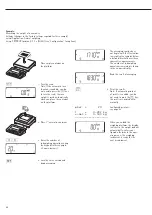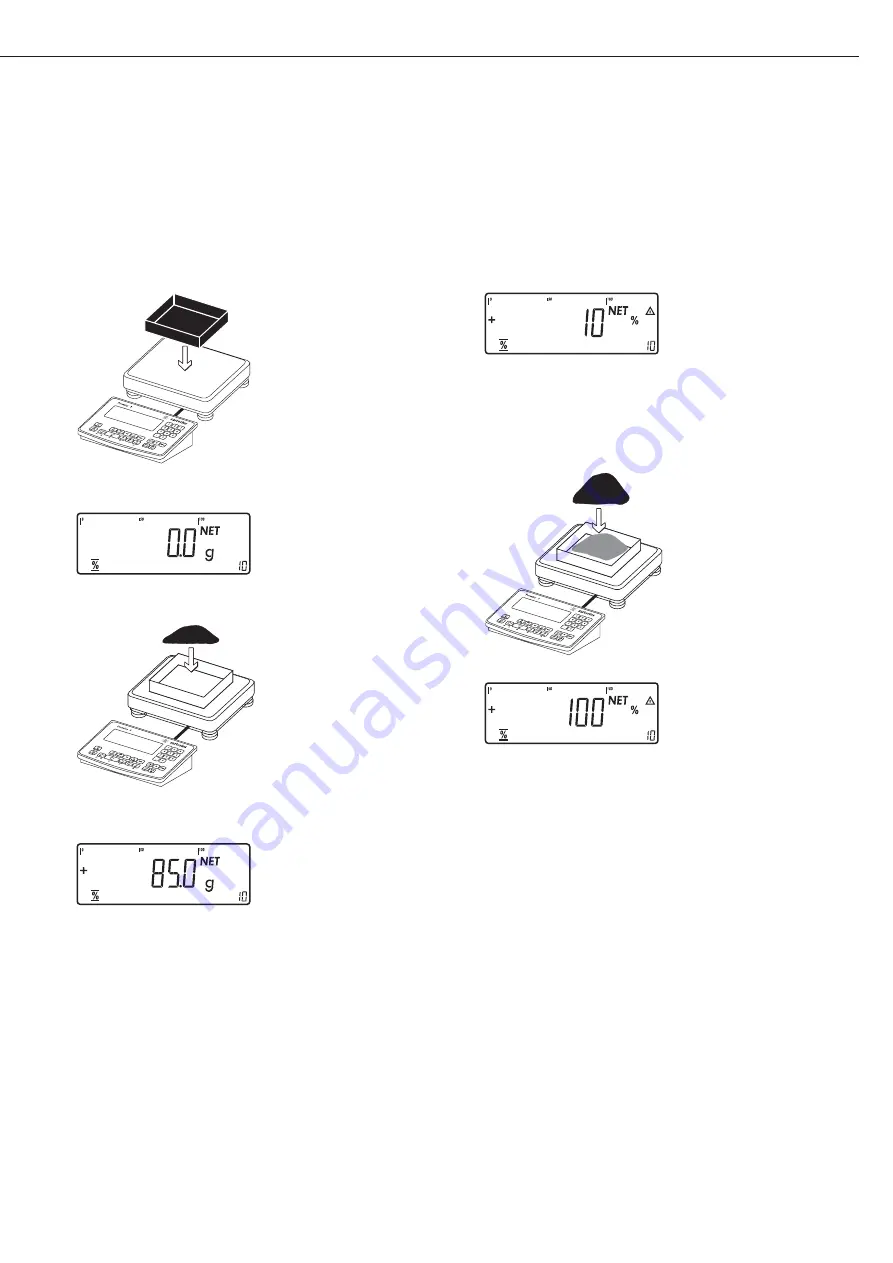
Example:
Weighing in 100% of a sample material.
Settings (changes in the factory settings required for this example):
Setup: Application: Weighing in percent
Setup: PRTPROT (printout): 7.7.x (COM1) (see “Configuration” for options)
If the weight is too light,
the error code
Inf 29
is shown
on the main display.
Reduce the minimum load
setting.
5. Continuing filling the
container until the target
amount is reached
(in this example, 100%)
p
6. Print the result
pRef
+
20 %
Configured printout:
wRef
+
0.085 kg
see page 82
G#
+
1.080 kg
T
+
0.675 kg
N
+
0.423 kg
Prc
+
100 %
-------------------
69
69
1. Place empty container on
the platform
)
2. Tare the scale
Note: If the automatic tare
function is enabled, you do
not need to press the
)
key
to tare the scale; the tare
weight is saved automatically
when you place the container
on the platform
3. Add reference material in
accordance with reference
percentage
(in this example, 85 g, = 10%)
O
4. Activate calculation of
the reference weight.
The calculation is based on
the active net weight value
and the reference percentage
entered.
Summary of Contents for Midrics 1
Page 1: ...Operating Instructions Sartorius Midrics 1 Midrics 2 Models MIS1 MIS2 Indicators 98648 014 89 ...
Page 92: ...92 Dimensions Scale Drawings All dimensions given in millimeters 92 ...
Page 97: ...97 C ...
Page 98: ...98 ...
Page 99: ...99 ...
Page 100: ...100 ...
Page 101: ...101 ...
Page 102: ...102 ...
Page 104: ...104 ...