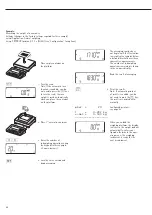Example: 1
Checkweighing samples with a target weight of 1250 g and a tolerance range from –10 g to +30 g
Settings (changes in the factory settings required for this example):
Setup: Application: Checkweighing
Setup: PRTPROT (printout): 7.7.x (COM1) (see “Configuration” for options)
1280
6. Enter value for the upper limit
(in this example, 1280 g)
O
Save value for upper limit
7. Weigh samples
p
8. Print the results
Note: If automatic printout
of results is enabled, you do
not need to press the
p
key;
the results are printed auto-
matically.
Setp
+
1.250 kg
Target
Min
+
1.240 kg
Minimum
Max
+
1.280 kg
Maximum
G#
+
1.256 kg
Gross weight
T
+
0.000 kg
Tare weight
N
+
1.256 kg
Net weight
Lim
+
0.48 %
Percentage of deviation
from target*
W.Diff+
0.006 kg
Absolute deviation from target
-------------------
*
Only in “Tolerance limits”
display mode:
If the weight is lighter than
the target, the display shows:
LL
If the weight is heavier than
the target, the display shows:
HH
72
O
1. Enter the initial target and
tolerance limit values
2. Place a sample equal to the
target weight (in this example,
1250 g) on the platform
O
3. Save target value
1240
4. Enter value for lower limit
(in this example, 1240 g)
O
5. Save value for the lower limit
Summary of Contents for Midrics 1
Page 1: ...Operating Instructions Sartorius Midrics 1 Midrics 2 Models MIS1 MIS2 Indicators 98648 014 89 ...
Page 92: ...92 Dimensions Scale Drawings All dimensions given in millimeters 92 ...
Page 97: ...97 C ...
Page 98: ...98 ...
Page 99: ...99 ...
Page 100: ...100 ...
Page 101: ...101 ...
Page 102: ...102 ...
Page 104: ...104 ...