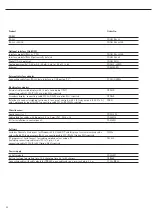GMP-compliant Printouts
When the corresponding menu item is
active, the measured result is bracketed
on the printout by a GMP header and
a GMP footer (GMP = “Good Manufactur-
ing Practice").
The GMP header precedes the first
measured result. The GMP footer is printed
either after each measured result
(“ISO/GLP/GMP: For 1 application result,"
menu item
7.11.2
), or after the last result
in a series of measurements
(“ISO/GMP/GLP: For several application
results," menu item
7.11.3
). To end a
series of measured results, press and hold
the
p
key (> 2 seconds). In this case,
the
A
symbol is displayed after the
GMP header is printed and remains in the
display until the GMP footer is printed.
A GMP-compliant printout is generated
automatically at the conclusion of
calibration/adjustment routines, as well as
when you set or clear a preload.
If you use a label printer for GMP-
compliant printouts and menu item
7.11.3
is active, the header and footer are printed
on two different labels. To generate
GMP-compliant printouts on labels, select
menu item
7.11.2
.
Examples of GMP headers and
one example of a footer are shown
in the following.
Weighing platform WP1:
--------------------
Dotted line
14.01.2007
09:43
Date and time
1)
Typ
MW1P1
Midrics model
Ser.no.
12345678
Midrics serial no.
Vers.
1.1007.12.1
Software release for application
BVers.
01-25-01
Software release for basic version
--------------------
Dotted line
GMP footer:
--------------------
Dotted line
14.01.2007
09:45
Date and time
1)
Name:
Field for operator signature
Blank line
--------------------
Dotted line
1)
Interface YDO01M-332CLK (Option A31) required
84
Summary of Contents for Midrics 1
Page 1: ...Operating Instructions Sartorius Midrics 1 Midrics 2 Models MIS1 MIS2 Indicators 98648 014 89 ...
Page 92: ...92 Dimensions Scale Drawings All dimensions given in millimeters 92 ...
Page 97: ...97 C ...
Page 98: ...98 ...
Page 99: ...99 ...
Page 100: ...100 ...
Page 101: ...101 ...
Page 102: ...102 ...
Page 104: ...104 ...