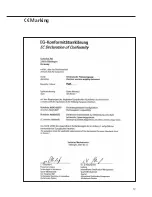3
Contents
2 General View of the Equipment
3 Intended Use
3 Warnings and Safety Precautions
5 Getting Started
7 Operation
8 Calibration/Adjustment
9 Menu Settings
11 Troubleshooting
12 Care and Maintenance
13 Recycling
14 Interface Port
16 Specifications
16 Accessories
16
C
Marking
The PMA5000 | PMA5000-000U
(PMA.Economy) has been specially
designed for use in the paint-mixing
sector. Due to its easy operability and
upright display, the PMA.Economy is an
ideal dose scale.
Note:
– Read the installation and operating
instructions carefully before
connecting and putting the PMA5000 |
PMA5000-000U into operation.
Warnings and Safety
Precautions
This scale meets the guidelines and stan-
dards governing electronic equipment,
electromagnetic compatibility and the
stipulated safety standards. Improper use
or handling can result in property damage
and/or personal injury. To prevent dam-
age to the equipment, read these operat-
ing instructions thoroughly before using
your scale. Keep these instructions in
a safe place.
– If you use electrical equipment in instal-
lations and under ambient conditions
requiring higher safety standards, you
must comply with the provisions as speci-
fied in the applicable regulations for
installation in your country.
– Do not expose the scale to extreme
temperatures, aggressive chemical vapors,
moisture, shocks or vibrations.
Intended Use
Summary of Contents for PMA.Economy
Page 17: ...17 C Marking...