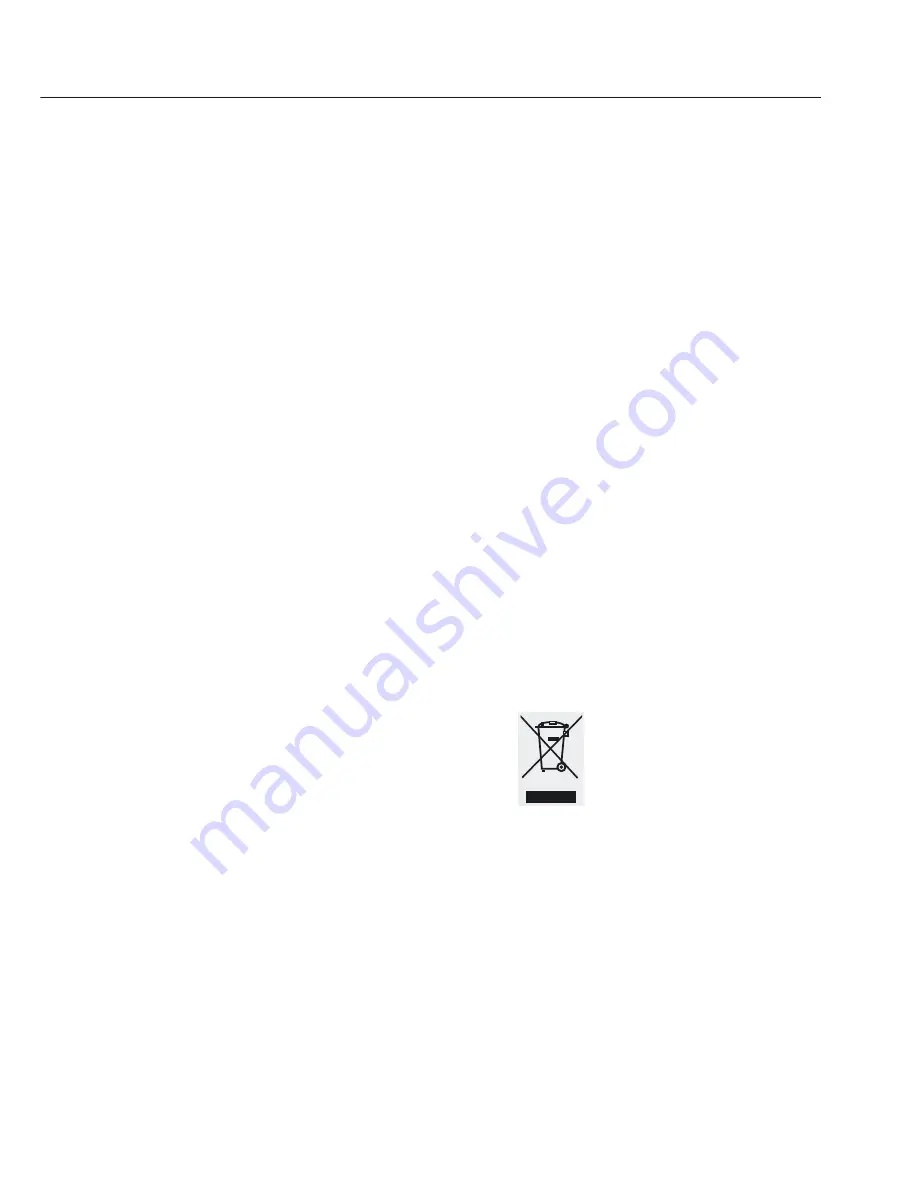
19
Recycling
In Germany and many other countries
(see www.sartorius.com, Service Down-
load area for details), Sartorius or the
organization contracted by us takes care
of the return and legally compliant
disposal of its electrical and electronic
equipment on its own. In countries that
are not members of the European Eco-
nomic Area (EEA) or where no Sartorius
subsidiaries or dealerships are located,
please contact your local authorities
or a commercial disposal operator.
These products may not be placed with
household waste or brought to collection
centers run by local public disposal oper-
ations – not even by small commercial
operators.
For disposal in Germany and in the
other member nations of the European
Economic Area (EEA), please contact our
service technicians on location or our
Service Center in Goettingen, Germany:
Sartorius
Service Center
Weender Landstrasse 94 –108
37075 Goettingen, Germany
Prior to disposal and/or scrapping
of the equipment, any batteries should
be removed and disposed of in local
collection boxes.
Sartorius will not take back equipment
contaminated with hazardous materials
(ABC contamination) – either for repair
or disposal.
Please refer to the accompanying
leaflet/manual or visit our Internet web-
site (www.sartorius.com) for comprehen-
sive information that includes our service
addresses to contact if you plan to send
your equipment in for repairs.
If you no longer need the packaging after
successful installation of the equipment,
you should return it for recycling.
The packaging is made from environmen-
tally friendly materials and is a valuable
source of secondary raw material.
The equipment, including
accessories and batteries, does
not belong in regular house-
hold waste.






































