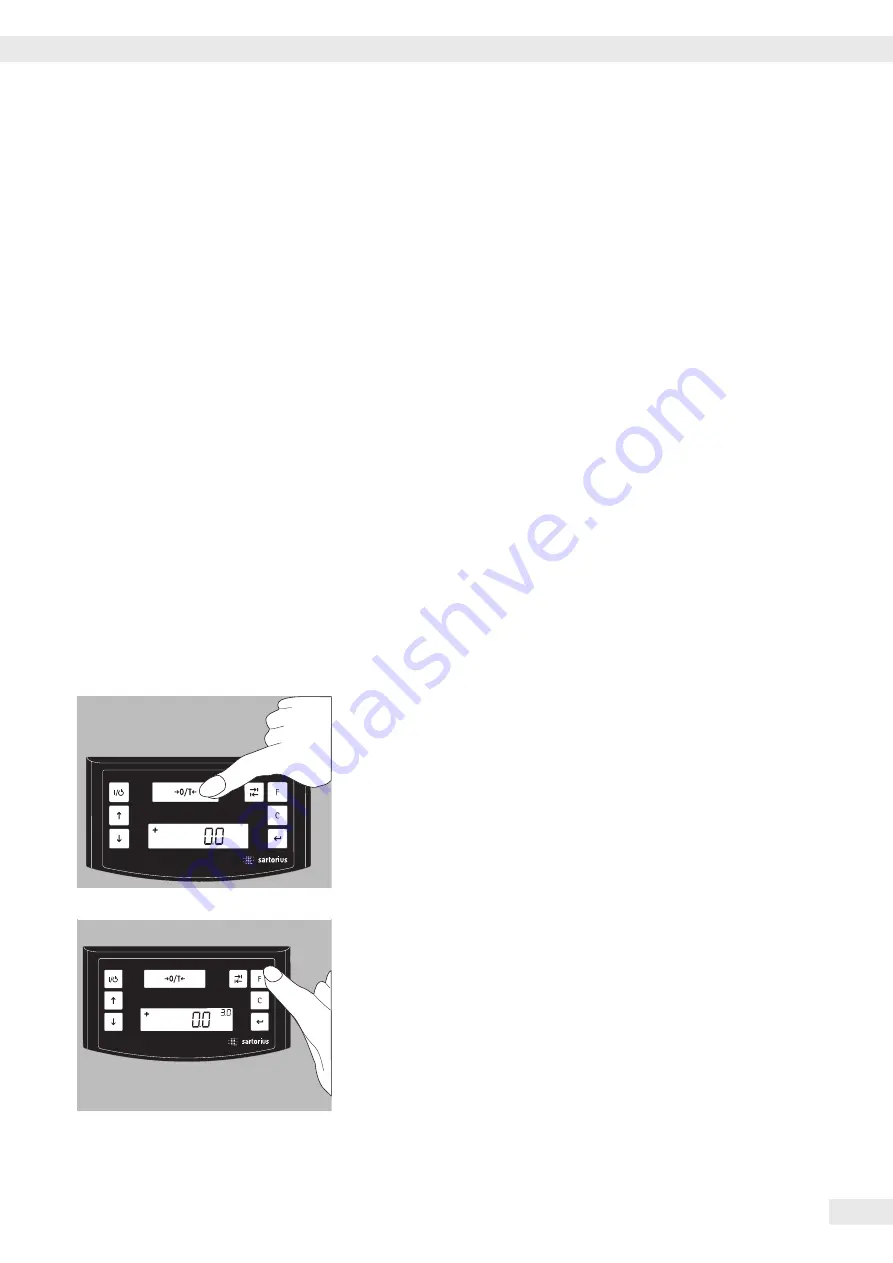
Operating Instructions PMA 35001-X
13
Applications
Formulation Mode (Calculation by a Factor)
This mode enables you to weigh in amounts that are smaller or larger than that of
your basic formula for a specific paint color (e.g. 250 ml of a 1 l formula). Press the
K
factor key to select the desired factor (quantity):
By pressing the
R
key: up
or
S
key: down
the value can
be modified
– in 0.1 increments for factors of 1.0 to 6.0
or
– in 0.01 increments for a factor of up to 1.0.
Note:
A flashing
n
arrow on the display indicates that the weight value displayed is not
valid in legal metrology (i.e. not legal for trade).
Example:
As you pour in the components of your formula, the weight is displayed in “g.”
Let's suppose you want to weigh out 3 kg of a 1kg basic formula, and you don't
want to have to manually recalculate the individual components of the formula.
The basic formula for 1 kg is:
250 g 1st component
+
250
g
2nd
component
+
500
g
3rd
component
Total:
1000
g
1. Place the empty container on the load plate and tare the scale.
2. Press the F factor key repeatedly to set the factor to “3.0" for this example.
Applications
Summary of Contents for PMA.Power Series
Page 29: ...Operating Instructions PMA 35001 X 29 EC Declaration of Conformity...
Page 30: ...30 Operating Instructions PMA 35001 X ECDeclaration of Conformity...
Page 32: ...32 Operating Instructions PMA 35001 X EC Verification...
Page 33: ...Operating Instructions PMA 35001 X 33 EC Verification...
Page 34: ...34 Operating Instructions PMA 35001 X EC Verification...
Page 40: ...40 Operating Instructions PMA 35001 X Certificate of Compliance...
Page 41: ...Operating Instructions PMA 35001 X 41 Certificate of Compliance...
Page 42: ...42 Operating Instructions PMA 35001 X Certificate of Compliance...
Page 43: ...Operating Instructions PMA 35001 X 43 Certificate of Compliance...














































