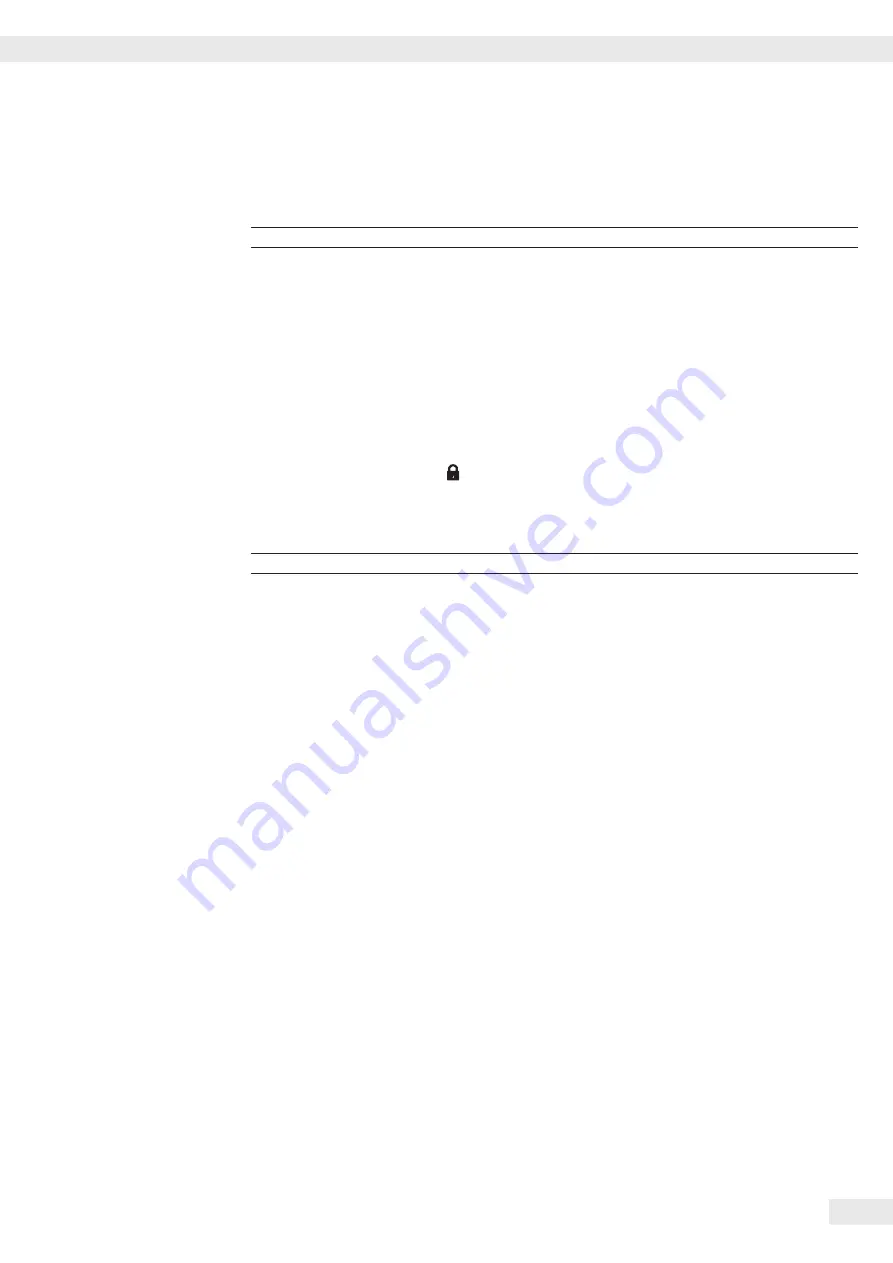
Operating Instructions PMA 35001-X
19
Menu Settings
I
Configuring the Toggle Key Function
Pressing the toggle key
I
toggles the scale between the default unit (see previous page) and the unit
defined as follows under SETUP > APPLICATION > UNIT.
Level
1 Level
2 Level
3 Level
4 Setting
SETUP
Press
the
L
key [ENTER]
APPLICATION
Use the
RS
keys to select
“APPLICATION”
UNIT
Press the
L
key [ENTER], press
S
to
select
“UNIT”
and
press
L
[ENTER] to
confirm.
o
PT./PD.
Use the
RS
keys to select the desired
unit;
e.g.,
“GRAMS”
GRAMS
Press
the
L
key [ENTER];
o
indicates
the
active
setting
Press the
c
key (Clear)
Activating the “LOCK” Function
The LOCK function protects the scale from unauthorized use. When this function is active, the scale
readout shows weight values only when there is active communication between the scale and a PC.
If communication is interrupted, the readout goes blank and the display shows a padlock symbol. The
LOCK function is activated under “Extras.”
Level 1 Level 2 Level 3 Level 4
SETUP
Press the
L
key [ENTER]
EXTRAS
Use the
RS
keys to select “EXTRAS”
Press the
L
key [ENTER]
LOCK
Use the
RS
keys to select “LOCK”
Press the
L
key [ENTER]
OFF
Use the
RS
keys to select ON and
o
ON
press
L
to confirm
Press the
c
key (Clear) repeatedly to exit
the
menu.
Summary of Contents for PMA.Power Series
Page 29: ...Operating Instructions PMA 35001 X 29 EC Declaration of Conformity...
Page 30: ...30 Operating Instructions PMA 35001 X ECDeclaration of Conformity...
Page 32: ...32 Operating Instructions PMA 35001 X EC Verification...
Page 33: ...Operating Instructions PMA 35001 X 33 EC Verification...
Page 34: ...34 Operating Instructions PMA 35001 X EC Verification...
Page 40: ...40 Operating Instructions PMA 35001 X Certificate of Compliance...
Page 41: ...Operating Instructions PMA 35001 X 41 Certificate of Compliance...
Page 42: ...42 Operating Instructions PMA 35001 X Certificate of Compliance...
Page 43: ...Operating Instructions PMA 35001 X 43 Certificate of Compliance...
















































