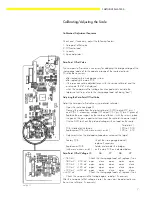SARTORIUS PMA 7500...
7
Calibrating/Adjusting the Scale
Calibration/Adjustment Sequence
Check and, if necessary, adjust the following factors:
1. Zero-point offset value
2. Off-center load
3. Linearity
4. Span adjustment
Zero-Point Offset Value
The zero-point offset value is necessary for adapting the bridge voltage of the
strain-gauge load cell to the operating range of the scale electronics.
This may be necessary:
– after replacing the strain-gauge system
– after replacing the main PCB
– if the span cannot be adjusted (even with the service software) and the
error code “
E 02
” is displayed
– when the zero-point offset voltage has changed and is outside the
tolerance limit (e.g., due to the strain-gauge load cell being “bent”)
Adjusting the Zero-Point Offset Value
Adjust the zero-point offset value using a digital voltmeter.
– Open the scale (see page9)
– Connect the cable from the digital voltmeter (DVM) to plug ST2, pins 1
and 2 (Pin 1: measuring voltage (OP output IC6 / pin 6), pin 2: ground)
– Replace the pan support on the scale and fasten it with the screws, place
the pan on the pan support and re-connect the scale to the power supply
– Use the DVM to check the preload voltage with no load on the scale:
Target (mV)
PCB installed at the factory
-120 to -1,600
Replacement PCB (with menu access switch):
-120 to -350
– Adjustment when the preload voltage does not equal the target:
Factory PCB:
Check the strain-gauge load cell;
replace if necessary
Replacement PCB
Solder or de-solder the bridges
(with menu access switch): on the main PCB as indicated below
Zero-Point Offset Voltage J5
J6
J7
J8
J9
< -580 mV
Check the strain-gauge load cell; replace if nec.
-580 mV ... -350 mV
open
close
open
open
open
-350 mV ... -100 mV
open
open
open
open
close
-100 mV ...+120 mV
open
open
open
close
open
+120 mV ...+360 mV
open
open
close
open
close
> +360 mV
Check the strain-gauge load cell; replace if nec.
– Check the zero-point offset voltage again; re-adjust if necessary
After the zero-point offset voltage is reset, the span must be adjusted (using
the service software, if necessary).
Nullp-d.TIF
Summary of Contents for PMA7500D-X
Page 2: ......
Page 15: ...SARTORIUS PMA 7500 15...