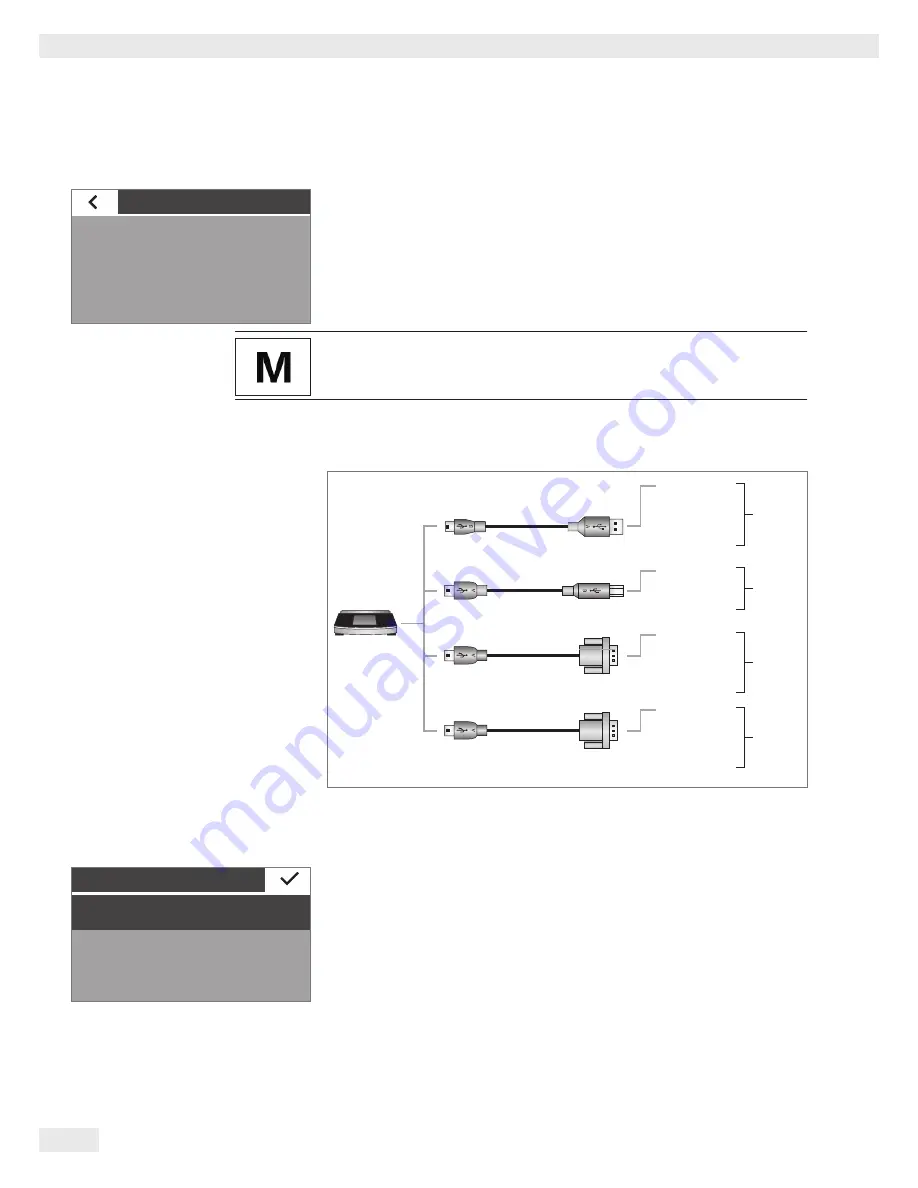
36
System Settings (Setup Menu)
User Manual Secura
®
, Quintix
®
, Practum
®
6.2.8 USB Port
USB port
Device / Protocol
RS232 Configuration
Keyboard emulation
Spreadsheet
Define the settings for data transmission to a peripheral device (e .g . a printer or PC)
here .
In legal metrology data can be transmitted to a PC and used with an Alibi memory .
The balance does not have its own Alibi memory . Connection to a printer or Alibi
printer is permitted .
Various options are available in the menu depending on the cable and peripheral
device connected to the balance . The balance automatically detects the connection
type .
There are several ways to connect the balance via USB:
1) Connection with a PC via USB cable (Mini B for USB A)
Device / Protocol
menu option:
t
Select the data format for transfer to the PC .
–
PC - SBI
: Driver for PC required (CDC Virtual Com Port) . The data is output
via SBI protocol through a virtual serial interface . See page 83 onwards for
more on the driver and SBI .
–
PC - xBPI
(Secura
®
and Quintix
®
only): Driver for PC required (CDC Virtual
Com Port) . The data is output via xBPI protocol through a virtual serial
interface . See page 83 onwards for more on the driver and xBPI .
–
PC spreadsheet format
: The balance transmits the data in table format
using shortcuts (keyboard emulation) to the application currently open on
the PC .
–
PC text format
: The balance transmits the data in tabular format via
shortcuts (keyboard emulation) to the application currently open on the PC .
–
Off
: Data transmission is deactivated .
Mini-B
PC-SBI
PC-xBPI
PC spreadsheet format
PC text format
Off
Printer YDP20-0CE
Second display YRD03Z
USB-RS 232 SBI
USB-RS 232 xBPI
Off
Printer YDP30
Printer YDP40
Off
Removable data carrier
B
-
e
p
y
T
A
-
i
n
i
M
Type-A
Mini-A
RS 232
9-pin
Sartorius order no.:
YCC03-D09
Sartorius order no.:
YCC04-D09
USB Host
(Master)
1)
2)
3)
USB Device
(Slave)
Serial device
with 9-pin
SUB-D plug
Printer equipment
supplied
(Printer YDP20-0CE)
(Second display YRD03Z)
USB-RS 232 SBI
USB-RS 232 xBPI
Off
Mini-A
RS 232
25-pin
Sartorius order no.:
YCC03-D25
4)
Serial device
with 25-pin
SUB-D plug
Device / Protocol
PC - SBI
PC spreadsheet format
PC - xBPI
Summary of Contents for Practum
Page 1: ...98648 019 43 User Manual Secura Quintix Practum Laboratory Balances 98648 019 43...
Page 2: ......
Page 117: ...117 Specifications User Manual Secura Quintix Practum EC Type approval Certificate...
Page 118: ...118 Specifications User Manual Secura Quintix Practum Plates and Markings...
Page 119: ...119 Specifications User Manual Secura Quintix Practum Plates and Markings...
















































