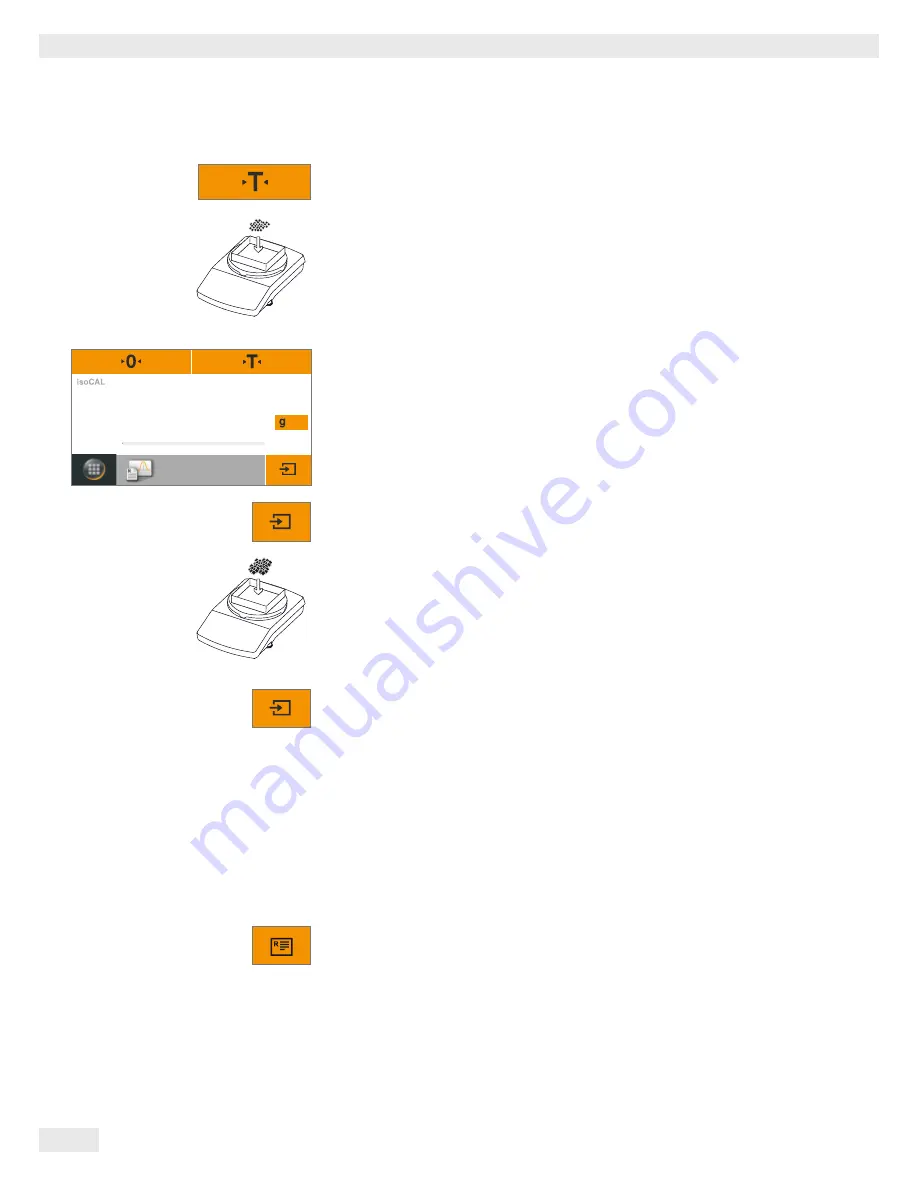
50
Weighing
User Manual Secura
®
, Quintix
®
, Practum
®
t
Select
D
to tare .
t
Place the first component on the weighing pan .
Max 2100 g
d=0.01 g
14.33
Component
1
+
Net
y
The weight value is displayed .
t
To save the component, select
v
.
t
Remove the first component from the weighing pan and place the next
component on the balance .
t
To save the component, select
v
.
t
Continue this procedure with additional components .
y
The weight values of the saved components (
Comp1
,
Comp2
, etc .) are printed
on the connected printer .
A sample printout can be seen below:
Comp1 +
14.33 g
Comp2 +
8.47 g
Comp3 +
18.30 g
Comp4 +
13.19 g
Comp5 +
13.18 g
t
To display the intermediate result for previously saved components, select
n
.
Summary of Contents for Practum
Page 1: ...98648 019 43 User Manual Secura Quintix Practum Laboratory Balances 98648 019 43...
Page 2: ......
Page 117: ...117 Specifications User Manual Secura Quintix Practum EC Type approval Certificate...
Page 118: ...118 Specifications User Manual Secura Quintix Practum Plates and Markings...
Page 119: ...119 Specifications User Manual Secura Quintix Practum Plates and Markings...
















































