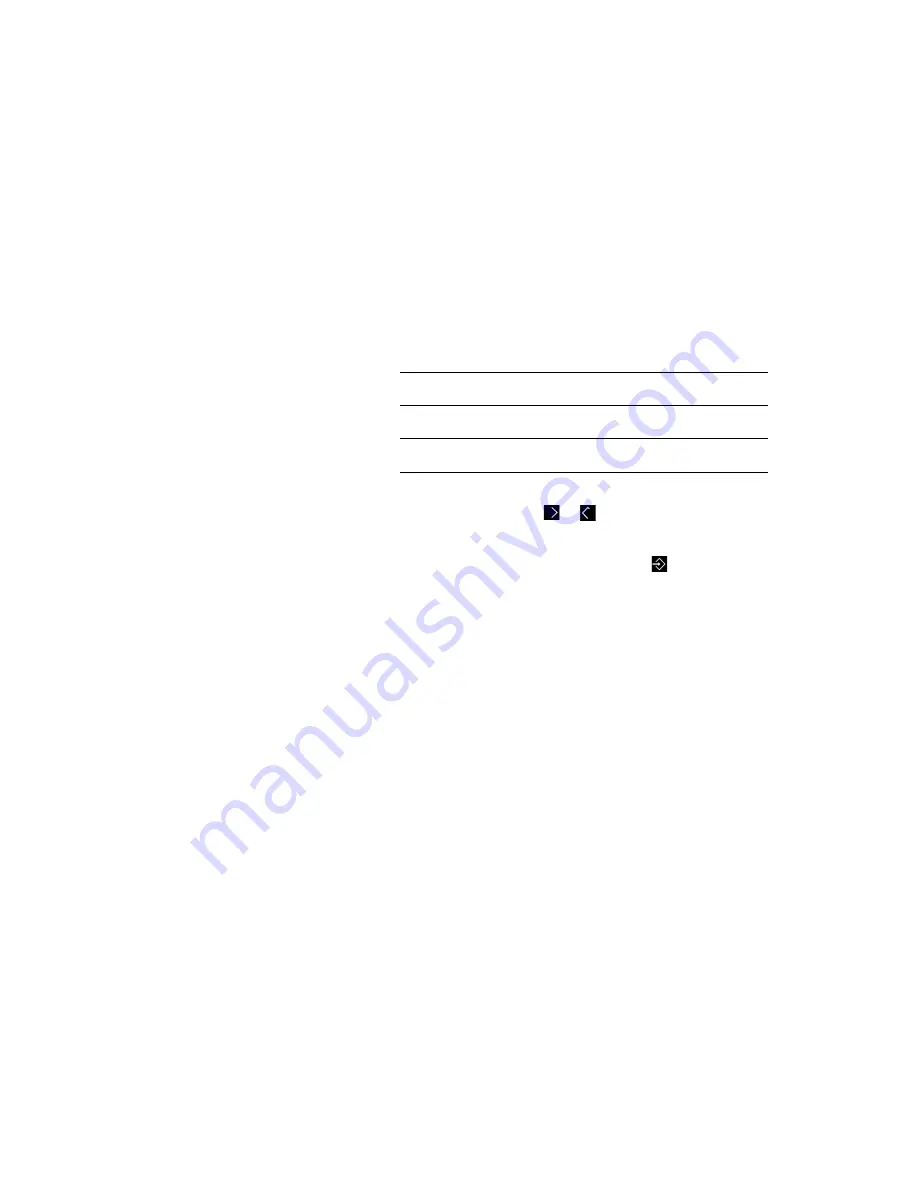
18
Changing the Scale Divisions in the Display
lf you do not wish to change the tolerance limits, it is not
necessary to change the scale divisions
(codes 1 1 5, 1 1 1). In this case, the scale will skip the
following steps.
The user-definable scale divisions in the display allow you
to spot off-weights easily.
Depending on the expected off-weights of the samples to
be checkweighed, you can expand the analog display by
selecting a lower number of the scale divisions.
Possible settings:
Weight unit
in »g±
Weight unit
in »kg±
TS 6100 B
± 20 g, ± 40 g,
± 80 g, ± 200 g
± 400 g, ± 800 g,
± 2 kg
TS 12
± 40 g, ± 80 g,
± 200 g
± 400 g, ± 800 g,
± 2 kg, ± 4 k g
Press the keys labeled or
each time to increase or
decrease the scale division settings.
To store a setting, press the key labeled
; the program
will automatically change to the next parameter (tolerance
limits).
Summary of Contents for TS 12
Page 39: ......
















































