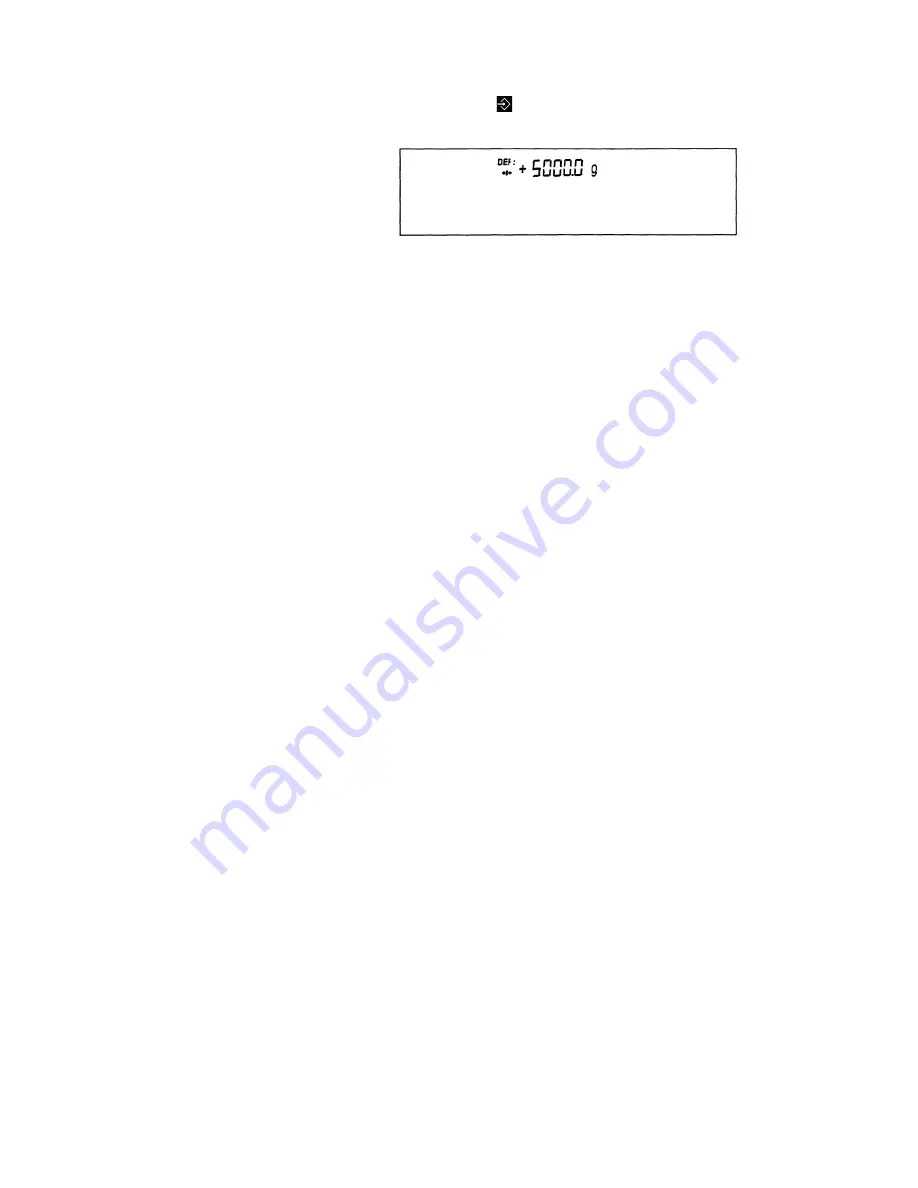
22
Then press the
key - the calibration weight will appear,
i.e.:
Center the calibration weight on the weighing platform.
lf "
+
" appears in front of the weight readout, the calibration
weight is too light. lf "
–
" is displayed, the weight is too
heavy.
The plus/minus sign disappears if the calibration weight is
accepted and an acoustic Signal indicates the end of the
calibration procedure.
The "
+
" symbol reappears at this time, also.
Summary of Contents for TS 12
Page 39: ......
















































