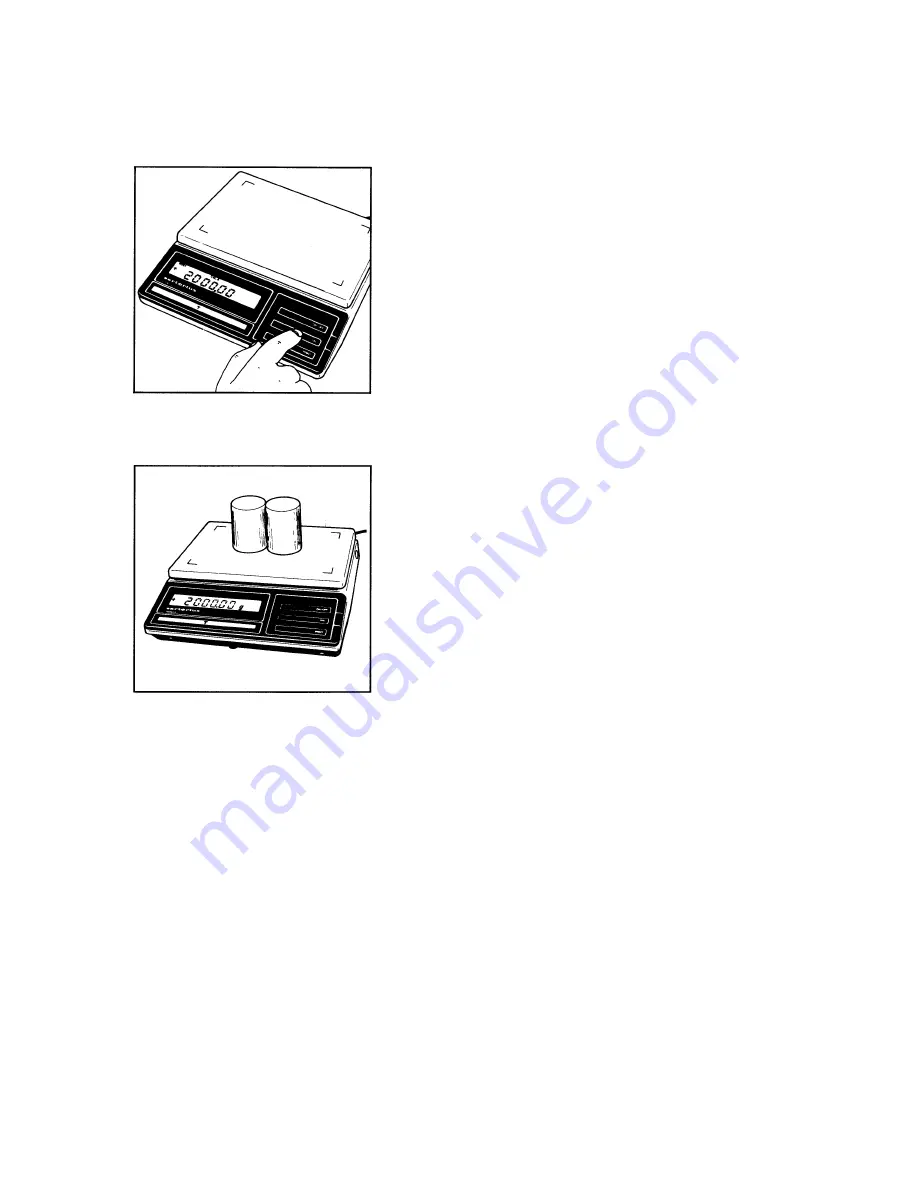
9
Calibration.
- Only possible with an accurate calibration weight (2,000 g).
Please referto "Accessories."
Clear the pan and press the CAL key
(6)
for at least three
seconds until the calibration weight readout appears in the
display.
Place the calibration weights in the center of the pan.
Now the weight unit symbol appears, and an acoustic Signal in-
dicates the end of the calibration procedure.
You can block the calibration function – see "Balance Operating
Program." The function is accessible whenever the balance op-
erating program is unlocked with the menu access switch
(4)
.
In addition to grams, this toploader gives you a variety of
other international weight unit options to work with.
Select the weight unit you need from the table of the menu op-
tions for balance operating program, and set the appropriate
code(s) as described in the section "Balance Operating Pro-
gram."
































