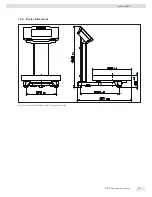40
VIS1X
Operating Instructions
Scale Calibration/Adjustment
y
A report appears on the display.
The report indicates the deviation identified during calibration. The report also gives
the result of the adjustment process.
t
Select
m
in order to close the report window.
y
The scale is now calibrated and adjusted.
Information on potential errors can be found in Chapter “11 Faults”, page 49.
8.2 Viewing Calibration Reports
t
Select [Calibration report] (1) in the [Calibration/adjustment] window.
y
The [Calibration report] window opens.
The current reports are listed in the [Calibration report] window.
t
Select the relevant entry to display the report.
Report
Date and time:
2016-06-24 09:16
Calibration function:
External calibration
Start calibration:
Start: manually
Calibration weight:
Set 2000.0 g
Calibration deviation:
Dev 0.0 g
Adjustment function:
External adjustment
Adjustment deviation:
Dev 0.0 g
Calibration/Adjustment
Weighing system adjustment
Calibration report
1
Calibration report
2016-06-22: 2 Protocols