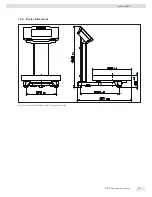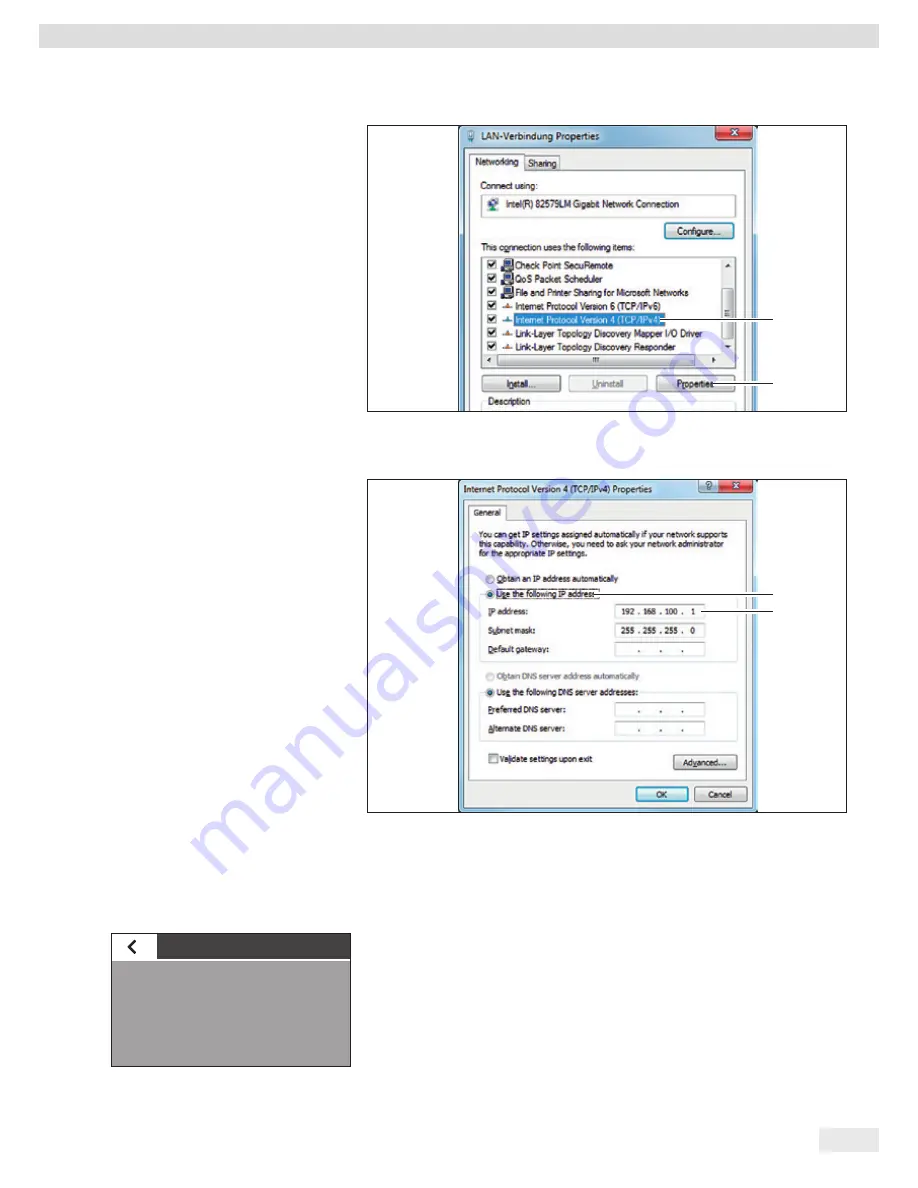
VIS1X
Operating Instructions
43
Accessing the Scale via the Network
3
4
t
Select the entry “Internet Protocol Version 4” (3) from the list.
t
Open the properties (4).
6
5
t
Select “Use the following IP address” (5).
t
Enter the IP address of the network connection (6).
t
Confirm your entry with “OK” and close the following window with “OK”.
9.2.2 Configuring Network on the Scale
t
Press the “i” button to call up the “Settings” menu.
t
Go into the submenu “Ethernet”.
Settings
Calibration/Adjustment
Weighing
Ethernet
Display brightness
More settings