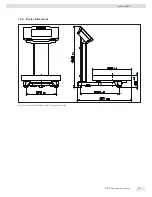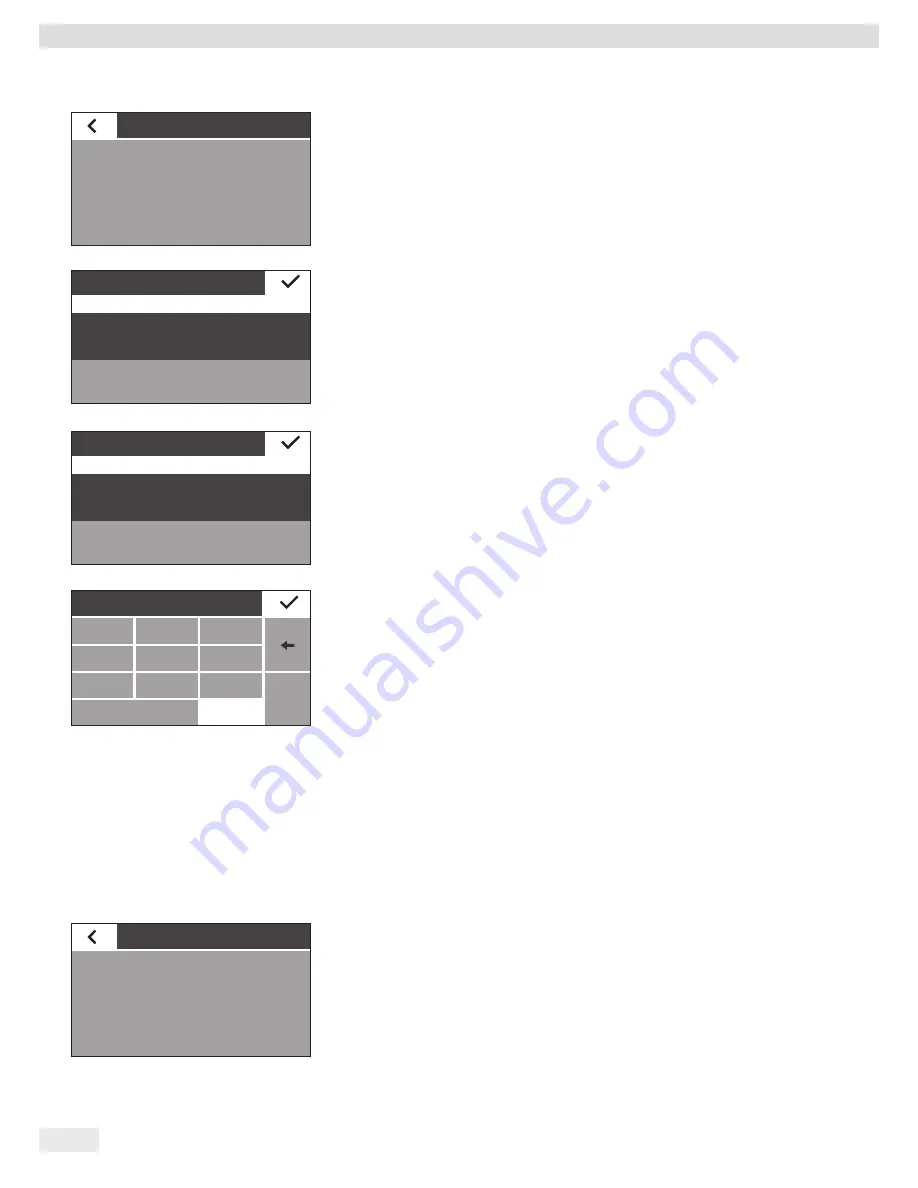
44
VIS1X
Operating Instructions
Accessing the Scale via the Network
t
Go into the submenu “DHCP”.
t
Select “Off”.
t
Confirm with the
l
key.
y
The DHCP mode is now turned off.
t
Go into the submenu “IP (xxxxxxx)“.
t
Select “
t
“ to enter a new IP address.
t
Enter a new IP address using the input box.
Make sure:
− to use an IP address from the same address space as the Windows PC
(Subnet Mask).
− not to use the same IP address as the Windows PC.
t
Confirm the entry with the
l
button and exit the Settings menu.
The settings may have to be configured in the submenu “Subnet Mask” and
“Gateway”.
t
Restart the scale.
t
Check the network connection (see Chapter 9.3, page 44).
9.3 Testing the Network Connection
The IP address and device ID can always be found in the submenu “Device
Information”.
t
Press the
i
button to call up the “Settings” menu.
t
Go into the submenu “Device Information”.
Ethernet
Device ID (0032602403)
DHCP (On)
IP (172.16.26.94)
Subnet mask (255.255.240.0)
Gateway (172.16.16.1)
DHCP
On
Off
IP
172.16.26.94
t
172.16
.000.000
1
4
7
0
2
5
8
3
6
9
.
C
Settings
Language
Date and time
Device information
Application
Calibration/Adjustment