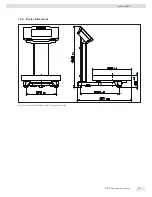VIS1X
Operating Instructions
45
Accessing the Scale via the Network
y
The submenu “Device Information” is displayed.
If the IP address of the scale changes, e.g. after the DHCP server allocates a new
address, an info message notifies the user of the change.
t
Confirm this message with the
l
key.
9.3.1 “Ping” Command
To check whether the network connection is working properly, send a “ping” to the
scale.
t
In the input area of the start menu, enter the command “cmd”.
t
Enter the command “ping” in the Windows command console followed by a space
and the IP address of the scale.
t
Confirm the entry with [Enter].
y
The adjacent figure illustrates what successful detection of the scale looks like.
t
If the network connection does not work, contact your administrator.
Device information
Manufacturer: Sartorius
Model: VIS1Y_SAMPLE
Serial number:
0032602403
Version BAC:
00-56-85.03 CN:14AF
Version APC:
01-72-03.00 CN:6587
Revision APC:
265278
Device ID:
0032602403
MAC: 00:40:D5:90:2F:70
IP: 172.16.26.94
New IP address:
172.18.13.96