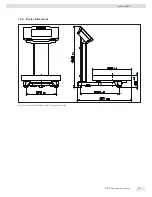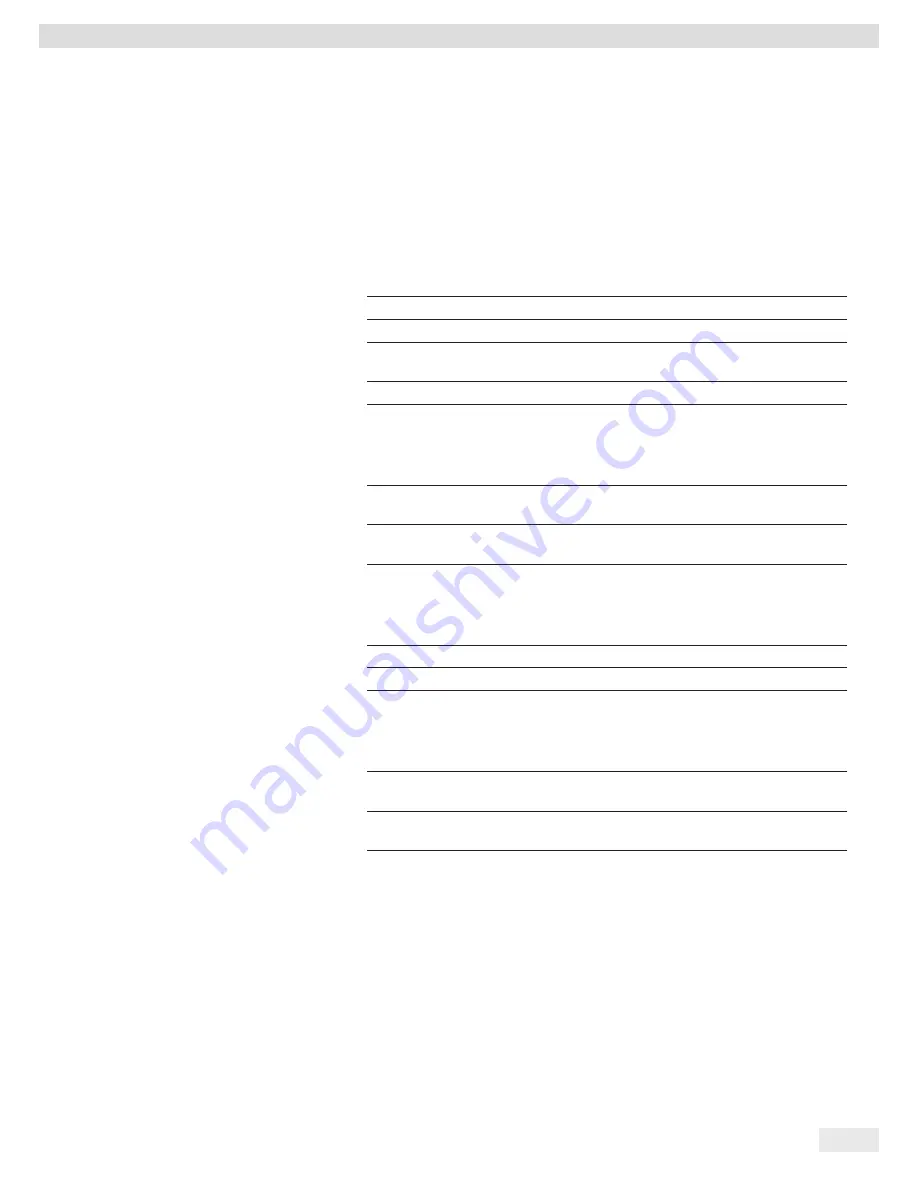
VIS1X
Operating Instructions
49
Faults
11 Faults
Messages appear on the display when certain events occur:
− Info messages are displayed for two seconds. The program then returns
automatically to its original state.
− Error messages are displayed until they are acknowledged with the
l
key.
Application Error Messages
Error Message
Cause
Value is too small.
When an entered value is too low for the parameter.
Value is too large.
When an entered value is too high for the parameter.
Wrong password.
When password protection is enabled and the code was
entered incorrectly.
Wrong license code.
If the service license code was entered incorrectly.
Calibration/Adjustment Error Messages
Error Message
Cause
The weight is too light.
A weight that is too light was placed on the scale
during external calibration.
The weight is too heavy.
A weight that is too heavy was placed on the scale
during external calibration.
Calibration Report Error Messages
Error Message
Cause
Not able to save cal. data
The limit of 99 data records per day has been reached.
Unable to read file
An error occurred when reading the file.
Scale Maintenance Error Messages
Error Message
Cause
Maintenance interval
exceeded.
When the maintenance date set by Service has passed.
The date and time setting
is incorrect.
Date has been set in the past or clock battery is empty.