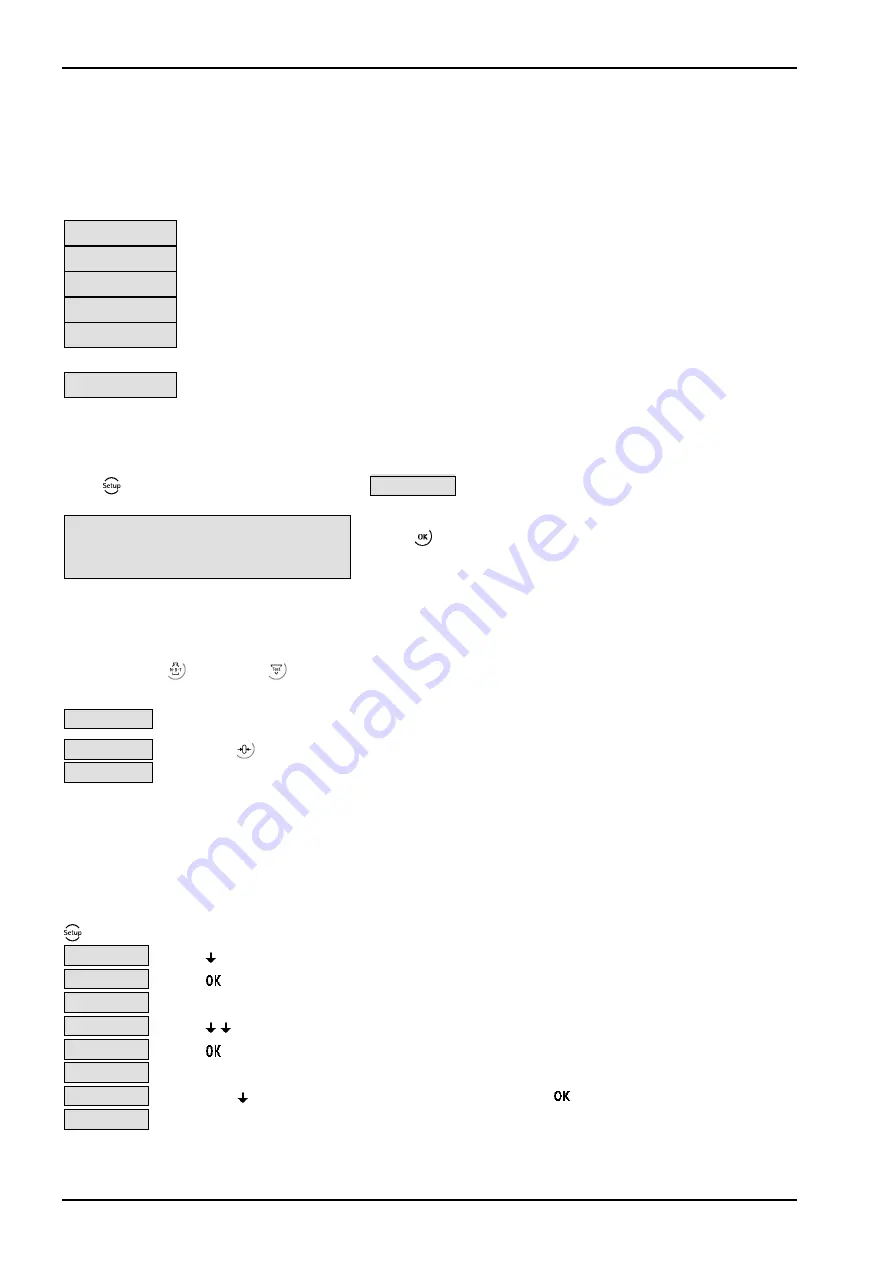
Commissioning
X3 Operating Manual
54
Sartorius
4.2 Switching on the Instrument
The instrument can be put into operation and calibrated using a PC with the VNC program (on the enclosed
CD), an Internet browser or the ConfigureIt program.
On initial start-up, the date and time must be set.
When the supply voltage is applied to the instrument, the following information is displayed:
xPR5410w
Instrument type: PR5410 = X3
xB,10,00,0w
BIOS release
xF,10,00,0w
Firmware release
z,8,8,8,8,8,8y
Automatic display test
m135,050b
Weight display
xERROR6w
Error message if no load cells are connected, see Chapter 4.6.1.
4.2.1 Display
Test
Press to access the front panel key menu:
xDS,PTS,Tx
.
z,8,8,8,8,8,8y
Press to activate all display items. After approx. 5 s, the
menu is closed automatically.
4.2.2 Front-Panel Key Test
Press and hold , then press
as well.
x,0,0,0,0,0,0w
One digit per key is displayed. Each time a key is pressed, the corresponding digit is
incremented by 1
x,0,0,0,1,0,0w
Display, if is pressed once
x-8023-w
Display, if several keys (2 and 3) are triggered simultaneously
If no key is pressed for 5 s, the test is finished automatically and the weight is displayed again.
4.2.3 Resetting the Instrument to the Factory Settings
Reset to the factory settings is possible only, when the CAL switch is open.
Press Setup at the instrument
DS,PTS,Tw
Press
to reach the BIOS menu
BIOS w
Press
BIO,S..w
Is displayed, followed by
FLASH w
Press
to go to menu
DE,LEA,Rw
Press
ERA,S 0w
It is asked, whether resetting should be done
ERA,S 1w
Alter with
the '0' to '1' for resetting and confirm with
DONE w
Is displayed to indicate the execution
Summary of Contents for X3 PR 5410
Page 14: ...Process Indicator X3 Operating Manual 14 Sartorius 2 3 6 Overview of Accessories ...
Page 144: ......
Page 147: ......
















































