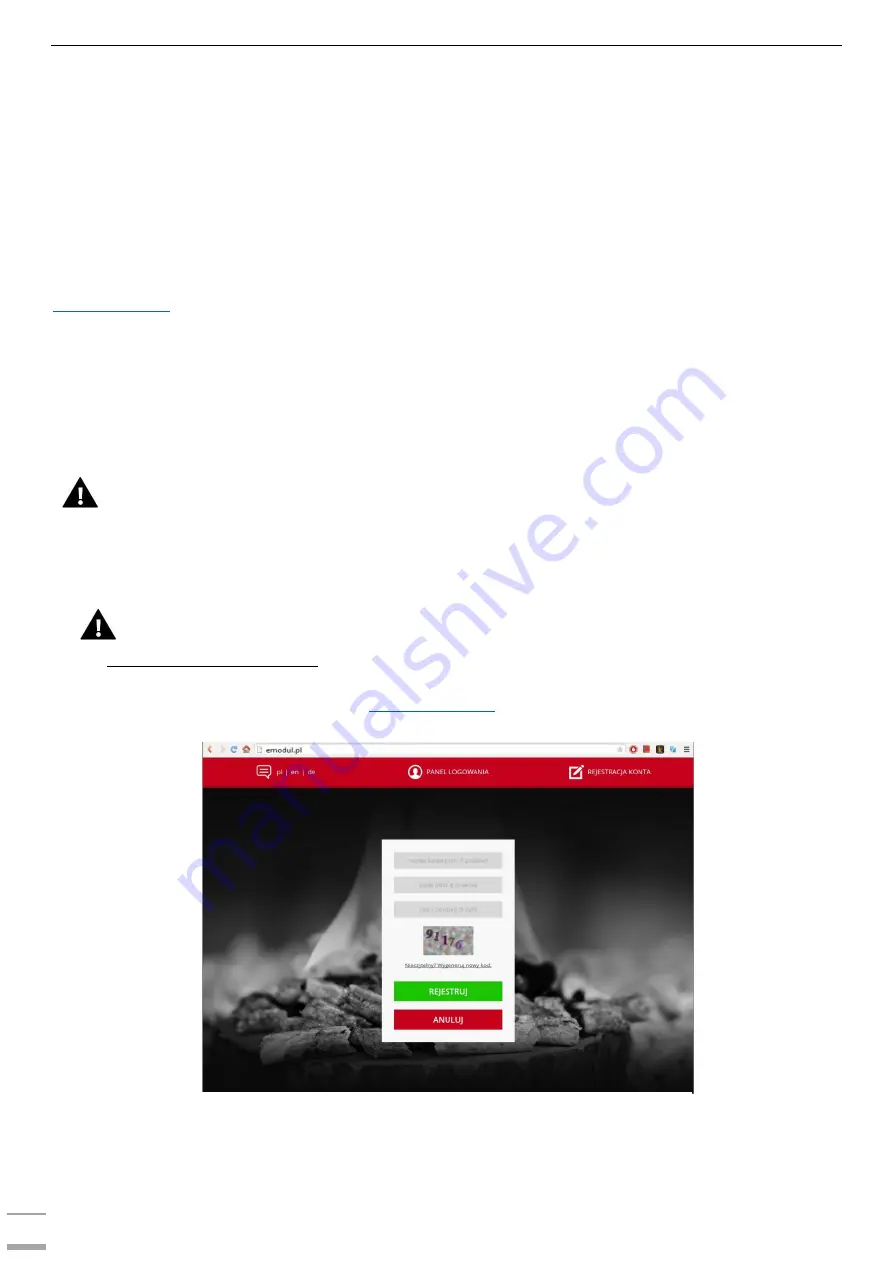
User’s manual
24
VI.6.
Time settings
This option is used to set current time.
VI.7.
Date settings
This option is used to set current date.
VI.8.
Internet module
ST-550zPID controller has a built-in Internet module which enables the user remote control of the
CH boiler via the Internet. The controller must be connected to the Internet router via the Internet cable.
Internet module is a device enabling the user remote control of the CH boiler via the Internet at
. The user controls the status of all CH boiler system devices on the home computer
screen and the operation of each device is presented in the form of animation.
Apart from the possibility to view the temperature of every sensor, the user can change the set
temperature values for both the pumps and the mixing valves. It also enables the user to fire-up the CH
boiler, activate CH boiler damping procedure or adjust the operating parameters online.
The installa
tion process is intuitive. Connect the module and go to Fitter’s menu of the main
controller to activate the Internet module (Menu>>Fitter’s menu>>Internet module>>ON).
Once
Registration
option is selected, the device generates a code which must be entered on the website.
NOTE
The code is valid for 60 minutes. If the user fails to register on the website within this time,
a
new code must be generated.
Internet module parameters such as IP address, IP mask, gate address etc may be set manually or by
selecting DHCP option.
NOTE
It is advisable to use Mozilla Firefox or Google Chrome browsers.
•
How to log in to the website
After the code has been generated, go to
and create a new user account:
Creating a new user account at emodul.pl
Summary of Contents for ST-550 zPID
Page 1: ......
Page 6: ...User s manual 6...
Page 7: ...ST 550 zPID 7...
Page 30: ...User s manual 30...
Page 36: ...User s manual 36...













































