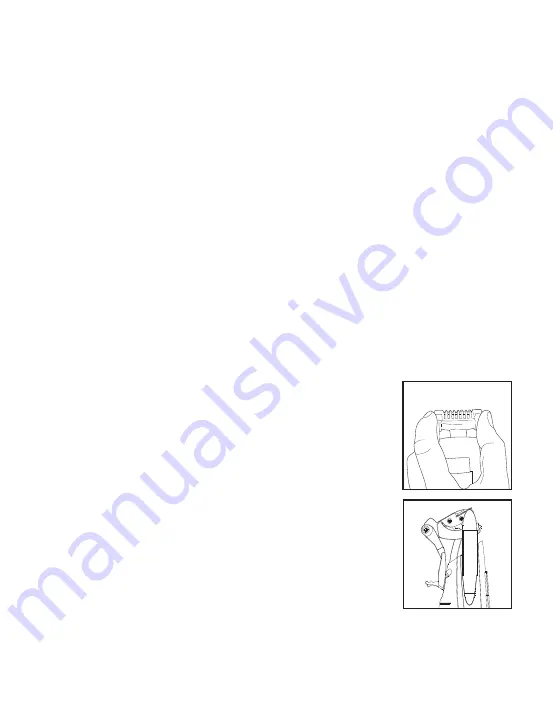
After 5 minutes the trimmer turns itself off and the cutting guide comb
will return to its original position next time you activate the trimmer.
USING THE STUBBLE COMB GUIDE
Your i-trim precise comes assembled with the integrated motorised
all-in-one stubble comb guide already installed. The integrated
stubble comb guide allows you to change the cutting length of your
trimmer with ease. You’ll need to experiment to fi nd your preferred
length, but as a guide, 0.4mm will give you an ultra close, short
shadow stubble effect, whilst 2mm will give you a longer designer
stubble look and 3.4mm+ will give you a longer, more rugged look
(short beard).
IMPORTANT:
Always detach and attach the integrated stubble comb
guide BEFORE turning the trimmer on.
Always ensure when using the trimmer that the integrated stubble
comb guide is correctly positioned in place. Check this by pushing
the comb guide gently downwards to ensure it is secured in place.
Using The Trimmer Without The Comb Guide
Using the trimmer without the comb guide is
ideal for detailing/shaping and general tidying
of edges around your stubble, sideburns and
moustache.
1. To detach the comb guide, gently hold the
trimmer in one hand and with your thumb and
index fi nger, push the comb guide up on each
side (Fig.1).
2. Flip the comb guide to the back of the unit and
lock it into position by clicking it securely onto
the fastener on the back of the handle (Fig.2).
IMPORTANT:
When using the trimmer without the stubble comb
guide, the cutting length will be below 0.4mm. The length setting
show on the LCD screen will no longer be relevant when the comb
guide is detached.
Fig. 2
Fig. 1


































