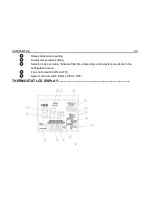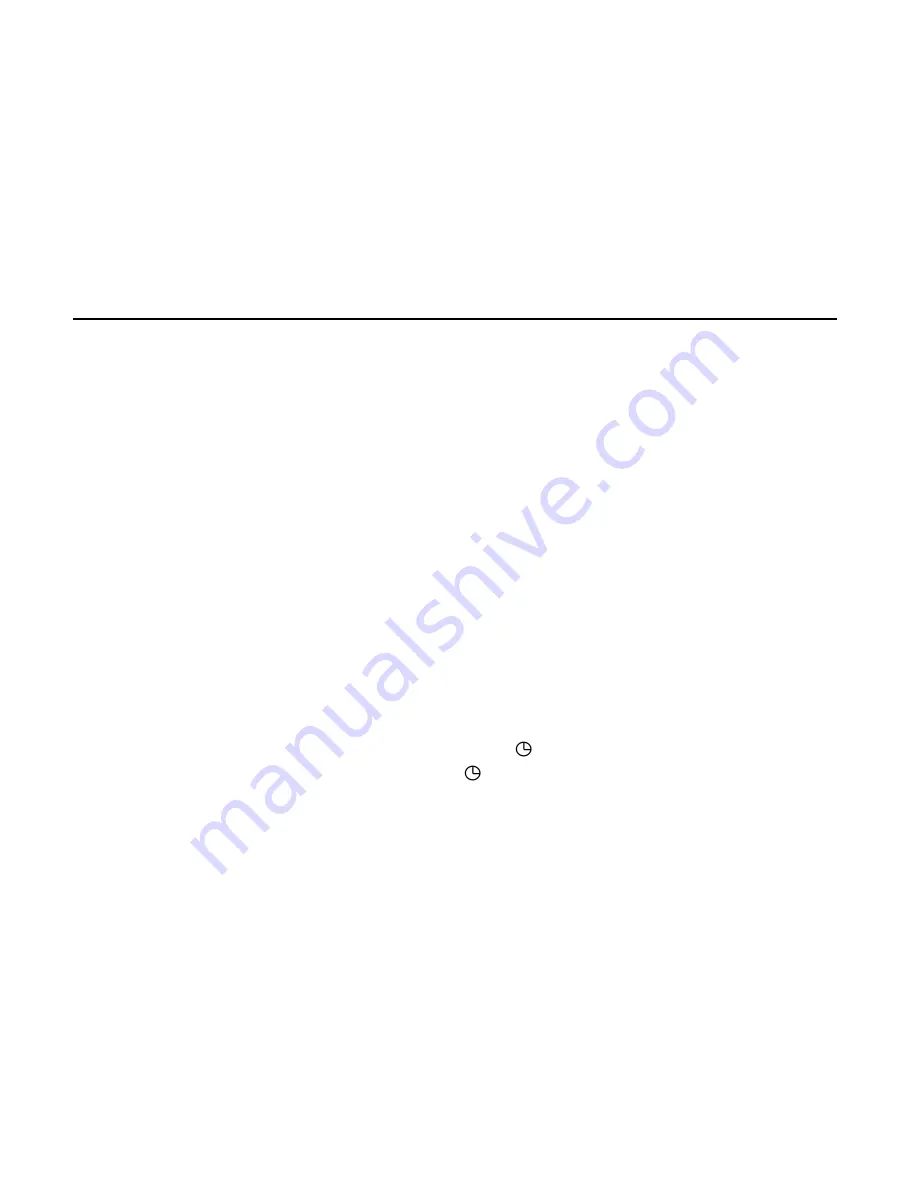
SAS900MTK-0
A0
15
8.
Select aux heating or cooling conditions;
Users can select “2” or “10” according to personal requirements. If you select 2
℉
, the
thermostat will determine to activate or deactivate auxiliary system by comparing set
temperature and room temperature . If room temperature is 2
℉
higher than setting
temperature in cooling or2
℉
lower than setting temperature in Heating,the thermostat will
activates auxiliary cooling mode or heating mode. If room temperature is 0
℉
-2
℉
higher
than setting temperature in cooling or 0
℉
-2
℉
lower than setting temperature in Heating. the
thermostat is in the 1st stage heating or cooling mode.
MANUAL OPERATION-------------------------------------------------------------------------------------------------------------
1. TEMPERATURE OVERRIDE
Press the ▲ and ▼ buttons until the temperature you want is displayed. The thermostat will
override the current programming and keep the room temperature at the selected
temperature until the next program period begins. Then the thermostat will automatically
revert to the program.
2.
CHECK COUNT BACK FOR FILTER REPLACEMENT
a)
When in configuration the selections are in months, each month selections are equal to 30
days.
b)
To review the remaining days
,
long hold the
" "
button.
c)
To reset the filter days – long hold the
" "
button (to enter the filter program) and then hold
the ▲ and ▼ buttons. This resets the timer and starts counting the days until the next filter
Change.