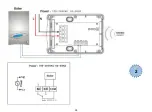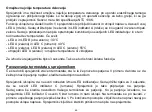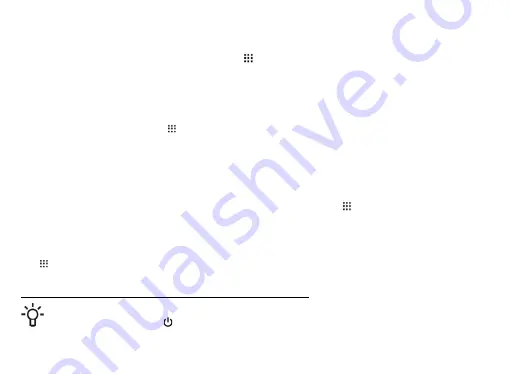
51
Setting the heating program schedule
When the thermostat is turned on and in the advanced thermostat settings selected your desired
program mode (4 or 6 daily programs), hold the
button for around
3
seconds
–
now you've entered
the heating schedule editing mode.
You are now in program editing mode.
At the top, the days for which you want to edit the heating
program
blink
(Screen description 1). To select other days, scroll to them with the
+
and
-
k
eys. So,
those days that are flashing, you will be setting up heating programs for those. When you are satisfied
with the days, briefly press the
key, which is also the only key to scroll through
setting the heating
programs.
On the right you always have the program
shown
or part of the day for which you are currently setting
the schedule (Screen description 13
-
sun, house,…).
Now you have blinking time on the screen. With the help of the +
and
-
buttons you change when this
program will start
–
set the start time. After you've set the time, press
button to proceed to the next
setting.
Now you're setting the desired set temperature at the set time. With the help of the +
and
- buttons
you change the set temperature.
When you've set the desired set temperature, again, short press on
the
button and now you've finished editing the first heating schedule program of the desired day or
days. You can see on the left side that the symbol of the sun changed to the next symbol, e.g. program.
Proceed this way to set your heating schedule for all the days.
Changes that you’ve made are automatically saved or you can save it manually by short
pressing on the button
and now you’ve successfully saved your heating program schedule.