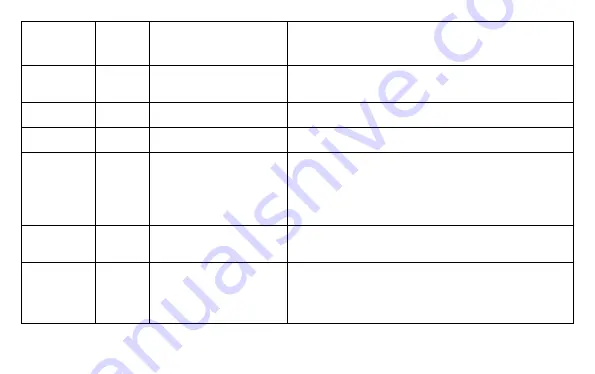
42
Step
(Shown
below, near
the gear icon)
Display
on
display
Selectable values
(in brackets is the factory
default value)
Description
3
AL
From 5 to 20 (5)
Minimum option of setting the heating temperature in
degrees °C. With this option, you can limit the heating
temperature that can be set using the thermostat.
4
FH
From 20 to 70 (40)
Maximum set temperature of floor heating in °C. You can
limit the maximum set floor heating temperature.
5
FL
From 5 to 20 (5)
Lowest set temperature of floor heating in °C. You can
limit the minimum set floor heating temperature.
6
SEN
AL / In / OU (In)
Thermostat mode – Use of internal or external sensors.
AL – The thermostat uses both sensors for temperature
read – internal and external underfloor.
In – Thermostat uses internal temperature sensor only.
OU – Thermostat uses external underfloor temperature
sensor only.
7
bL
2 / 3 (2)
Use this option to change the screen brightness.
2 – Screen backlight lasts 30 seconds;
3 – Screen backlight is always turned on
8
P51
0 / 7 (0)
Heating Schedule programs.
Here you can turn on/off and set on how the heating
program schedule will work.
0 – The heating program schedule is turned off;
7 – 7 days (each day separately; table 1)












































