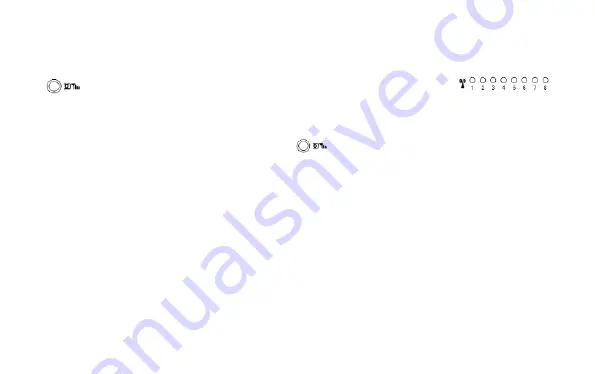
16
Adding, connecting the thermostats with the control centre
The terminal strip can accept up to 8 different or the same wireless thermostats. The first one is always considered as
Master and the others as Slaves. You can start adding thermostats by preparing the terminal strip the following way:
Hold
button for 3 seconds while the terminal strip is powered on. On the LED display
the
first indicator should turn red. You will always be pairing the thermostat regarding on which of the LED IDs is lit.
The first indicator is always considered for a MASTER* thermostat. Others are meant as SLAVE** thermostats. You
can move over the LED IDs from 1-8 by short pressing the
button while in connectivity mode. The first (1 -
master) thermostat can control only the first heating circuit or all of the heating circuits, if master mode is activated.
Other thermostats (2-8) are considered as slave thermostats and can control only their own heating circuits or none, if
they are overridden by the master thermostat.
So if you are in connectivity mode and you’ve selected the desired position for the thermostat (1-8), then you have to
put your thermostat (Saswell T19WHB-7-RF, Saswell SAS908XWHB-7-DF, …) in connectivity mode and pair it. The
connectivity process for the thermostats are different for each one, so be sure to read the manual of your thermostat. If
the connection is successful, the selected LED should blink three times as a sign of confirmation of connectivity. When
you’re done adding the first thermostat, continue adding the next ones with the same procedure.
* Only SAS908XWHB has the function to be either a master or a slave. All other thermostats paired on the first position
will be regarded as a master and override all other thermostats all the time.
** All thermostats can work as slaves if there is no thermostat paired on position 1 or the SAS908XWHB is on position
1 and is in ROOM CON mode.

































