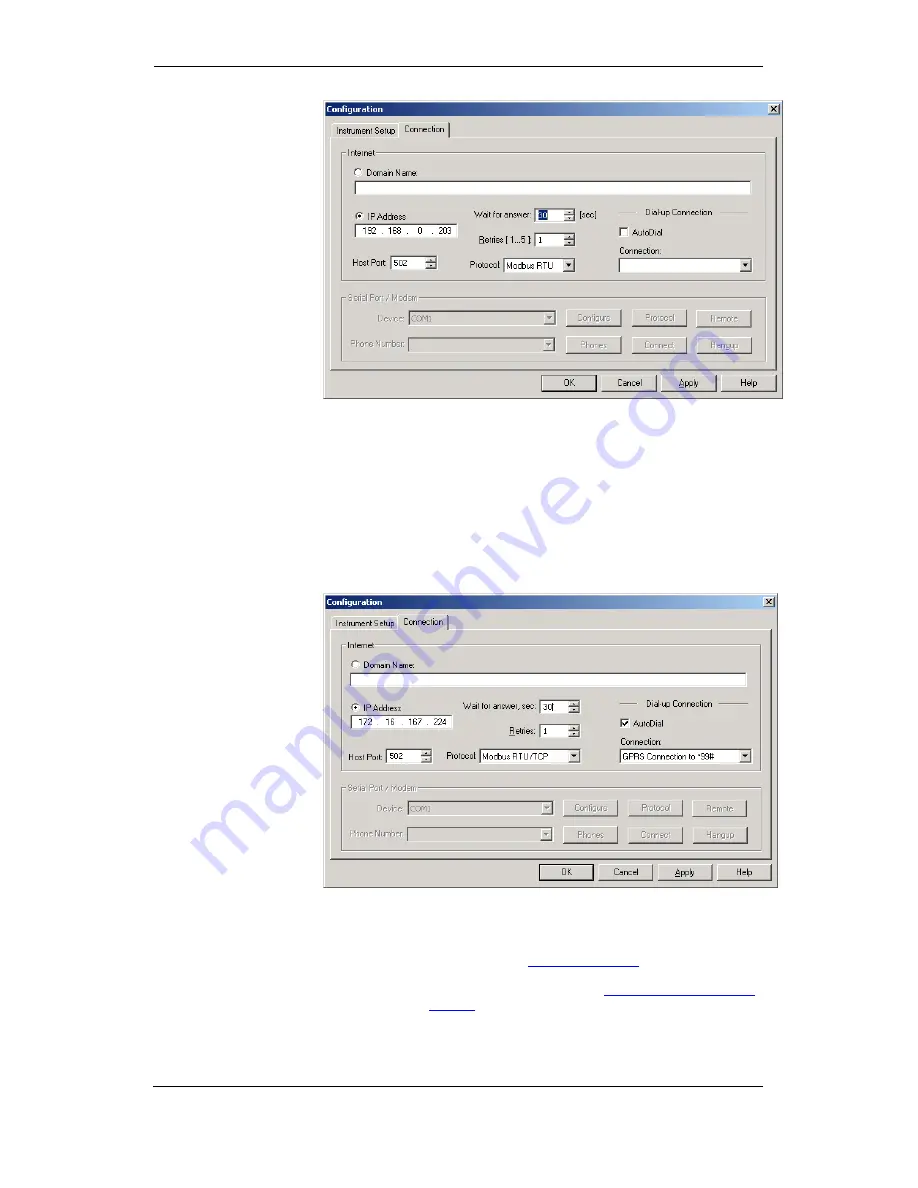
Chapter 4 Connecting to the ETC II
Using PAS Software
30
ETC II Network Communicator
Communicating through a CELLULAR (GPRS-2G or 3G)
Modem
Configuring a Dial-up CELLULAR (GPRS-2G or 3G)
Connection
To communicate through a CELLULAR modem:
1.
On the Instrument Setup tab, select Internet Site.
2.
Click on the Connection tab.
3.
Click on the “IP address” and type in the IP address your
meter got from the CELLULAR provider when registering
on the CELLULAR network. You can find the meter
CELLULAR IP address on the GPRS page in the Device
Info display (see
Device Info Display
in Chapter 3) or via
the Dial-Up Networking setup dialog in PAS (see
Modem/GPRS IP Address in
Setting-Up Dial-Up GPRS
Network
in Chapter 5)
4.
In the “Protocol” box, select the communications protocol
for the ETC II GPRS TCP port. The host port is set
















































