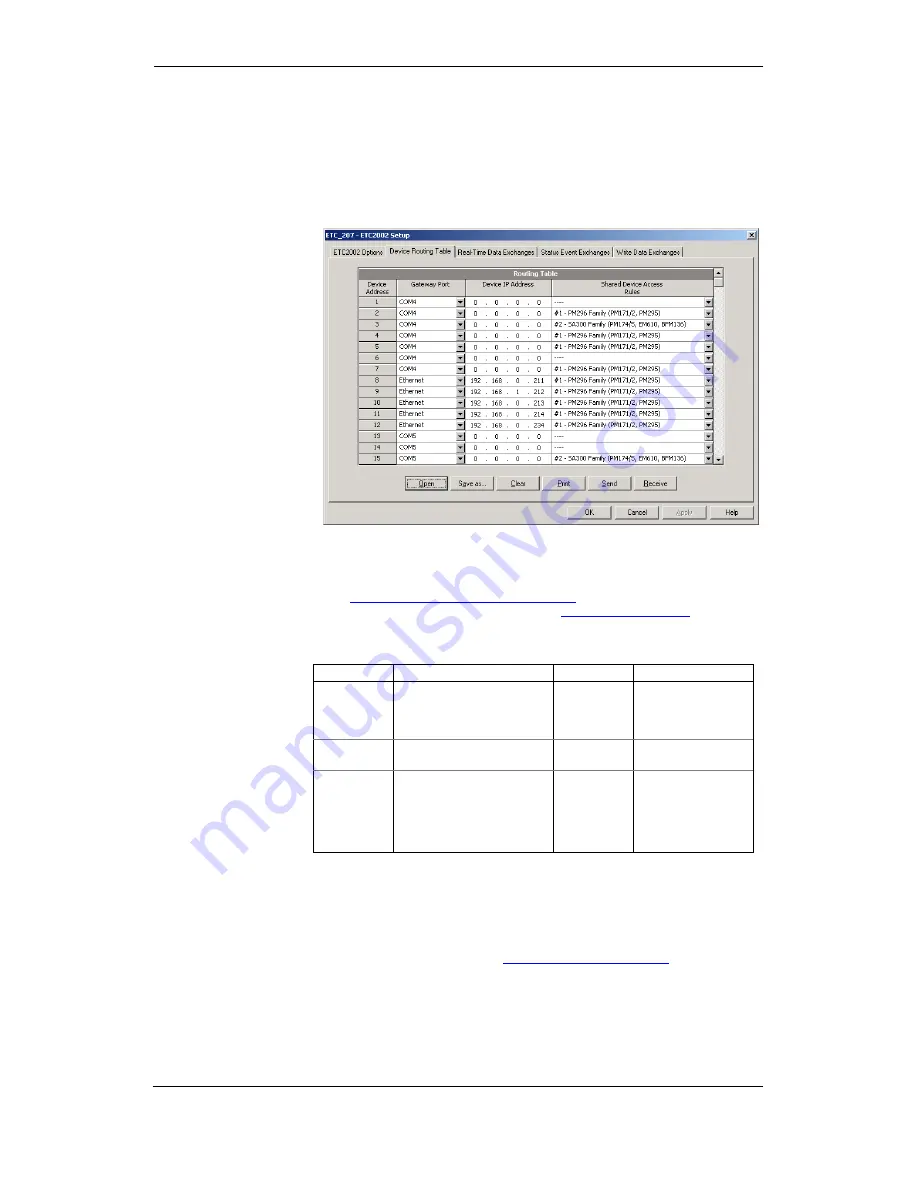
Chapter 5 Setting Up the ETC II
Configuring Device Routing Table
42
ETC II Network Communicator
Configuring Device Routing Table
Using PAS
To enter the Setup dialog, select the ETC II site from the list box on the PAS
toolbar, select ETC II Setup from the Meter Setup menu, and then click on
the Device Routing Table tab.
The routing table allows you to specify a routing path and the shared device
access rules for every slave device connected to the ETC II. Note that the
Ethernet devices can only be accessed via the routing table.
See
Routing Messages over Slave Networks
in Chapter 3 for information on
using the routing table in the ETC II. See
Shared Device Access
in Chapter
3 for information on shared device accesses.
The following table lists available routing options.
Label
Options
Default
Description
Gateway Port Ethernet,
COM4, COM5
COM4
The ETC II port to
which the device-
addressed messages
will be routed
Device
IP
Address
192.168.0.203 The Ethernet device
IP address
Shared Device
Access Rules
None
–
no access limitations,
#1
–
PM296 family (PM296,
PM171, PM172)
#2
–
SA300 family (SA300,
PM174,
PM175,
EM610,
BFM136)
None
Specifies the device-
sharing policy for
simultaneous
client
accesses
When selecting the device-sharing policy, select the appropriate rules
corresponding to the device family. In this case, the critical device registers
will be protected from simultaneous accesses.
NOTE:
Enable the routing table via the ETC II Gateway Options Setup to make it
effective in your ETC II (see
Configuring Gateway Options
above).













































