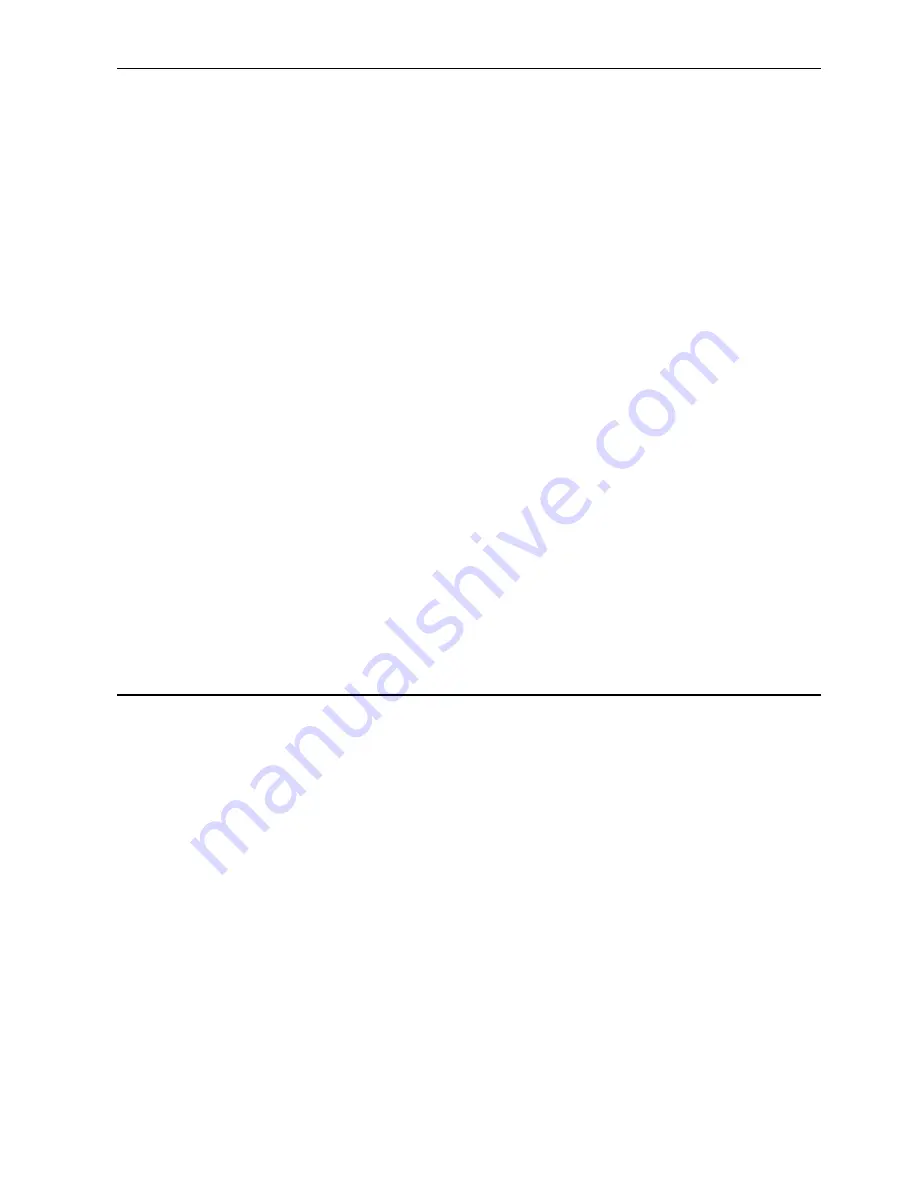
SATEL
GPRS-T1
15
Programming the "FFFF" identifier value means that receipt of any identifier preceding
the event code will result in sending an SMS message.
Format
– format in which the event code must be received, so that the converter can send
an SMS message. You can select the 4/2 format (for Ademco Express) or the CID format
(Contact ID). Click twice on the format field to change the displayed format.
CODE
– event code, the receipt of which will result in sending a preprogrammed SMS
message. 2 characters (digits or letters from A to F) are to be programmed for the Ademco
Express format, and 3 digits for the Contact ID format. In case of the Contact ID format
you can use the code editor. To open the code editor window, click on the button
designated with three dots, available in the "EVENT" field.
R
– the field refers to the event code to be sent in the Contact ID format. The additional digit
in the Contact ID format indicates whether it is a new event/disarming, or a new
restore/arming. Select this field, if the event code is to denote new restore/arming (click on
the field twice to select/deselect it).
EVENT
– this field is to be used in case of the Contact ID format. It displays description
of the event whose code is entered in the "CODE" field. A button designated with three
dots, which opens the editor of Contact ID codes, is also available in the "Event" field.
T1 ... T4
– define to which telephone numbers (see: numbers programmed in the "GSM
telephone, Monitoring stations" tab in the "Telephone numbers for messaging and test
transmissions" list) and how the messaging about receiving the event code is to be
executed. You can choose from the following options:
−
blank field – no messaging,
−
s – SMS messaging,
−
c – CLIP service notification,
−
sc – notification by means of SMS messages and CLIP service.
SMS
– enter in this field the contents of SMS message which will be sent after receiving
the selected event code. The message may be composed of up to 24 characters.
4.4 S
TARTING
GPRS
REPORTING
Parameters and options that that must be programmed so that the converter can send
the received event codes with the use of GPRS technology are available in the "GSM
telephone, Monitoring stations" tab.
1. Enter the GPRS communication parameters:
– Access Point Name (APN) for Internet GPRS connection;
– user name for Internet GPRS connection;
– password for Internet GPRS connection;
– DNS server IP address which is to be used by the converter (the DNS server address
requires no programming, if the IP address is entered for the monitoring station).
2. Configure parameters of the monitoring station(s):
– select the "GPRS" option;
– enter the monitoring station address ("Address (GPRS)" field);
– enter the number of TCP port through which communication with the monitoring station
will be effected;
– enter the encryption key for data to be sent to the monitoring station ("Station key");
– enter the GPRS key.




































