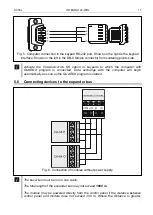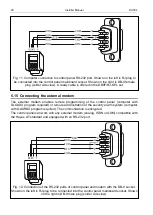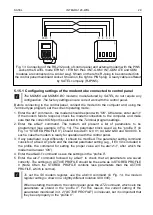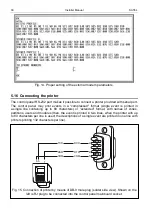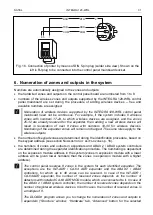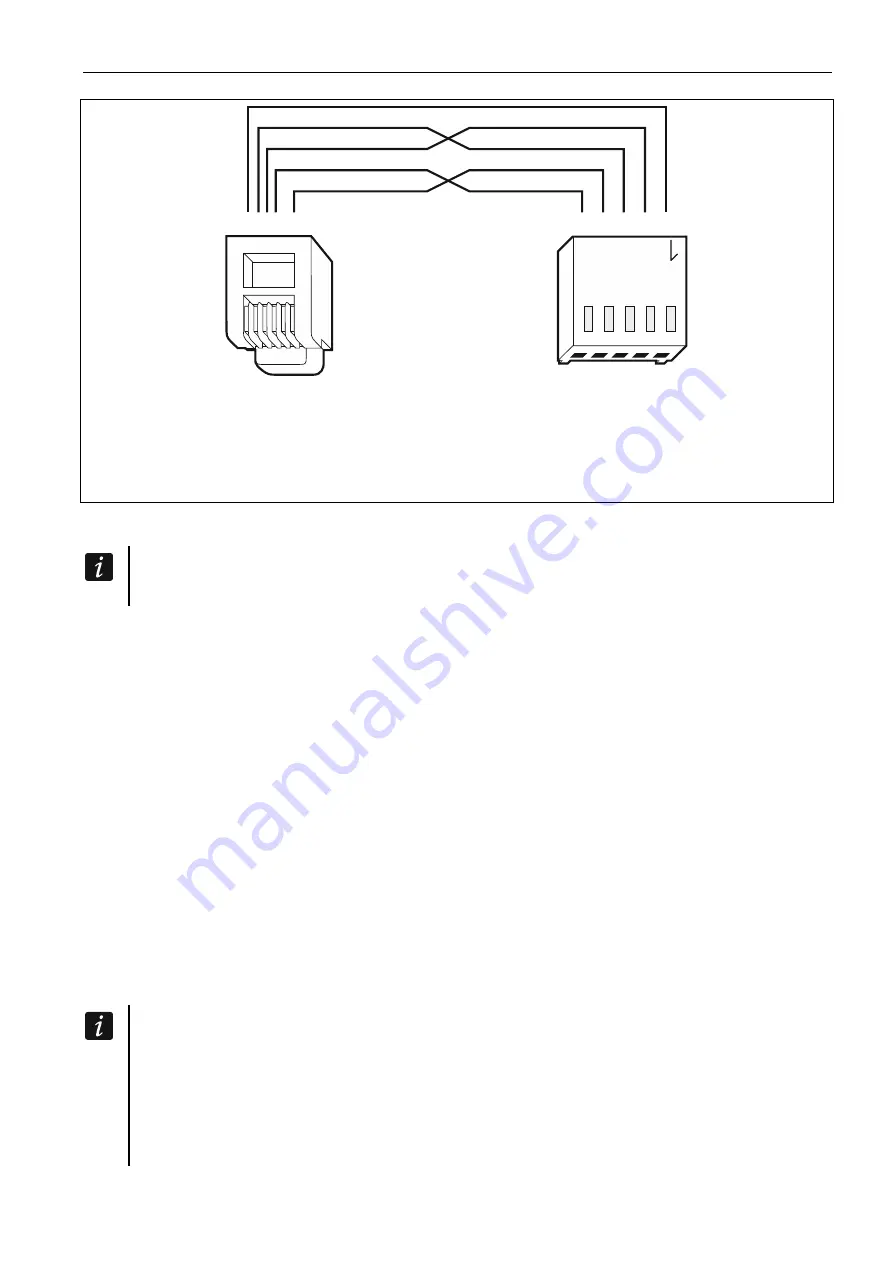
SATEL
INTEGRA 128-WRL
29
1
5
6 43
1
5
4 3 2
Fig. 13. Connection of the RS-232 ports of control panel and external modem with the PIN5
socket (the SATEL made ETHM-1 / ETHM-1 Plus / INT-GSM / INT-GSM LTE and GSM
modules are connected in a similar way). Shown on the left is RJ plug to be connected into
the control panel mainboard socket. Shown on the right is PIN5 plug. A ready cable is offered
by SATEL company (RJ/PIN5).
5.15.1 Configuring settings of the modem to be connected to control panel
The MDM56 and MDM56 BO modems, manufactured by SATEL, do not require any
configuration. The factory settings ensure correct work with the control panel.
Before connecting to the control panel, connect the modem to the computer and, using the
Terminal
type program, set the correct operating mode.
1. Enter the at
command – the modem should respond with “OK”. Otherwise, enter ate1
.
If the modem fails to respond, check the modem connection to the computer, and make
sure that the correct COM port is selected in the
Terminal
program settings.
2. Enter the at&v
command. The modem will present a list of parameters to be
programmed (see example in Fig. 14). The parameter block saved as the “profile 0” (in
Fig. 14 “STORED PROFILE 0”) should include E1 Q0 V1 X4 &D2 &S0 and S00:000. In
such a case the modem is ready for operation with the control panel.
3. If any parameter is set differently, it should be modified. The parameter setting command
consists of a fixed AT prefix and the desired parameter setting (e.g., if E0 V0 is included in
the profile, the command for setting the proper value will be ate1v1
, after which the
modem will answer “OK”).
4. Enter the at&w0
command o save the settings in the “profile 0”.
5. Enter the atz
command followed by at&v
to check that all parameters are saved
correctly. The settings in ACTIVE PROFILE should be the same as in STORED PROFILE
0 (Note: Often the STORED PROFILE contains less parameters than the ACTIVE
PROFILE, which is normal).
To set the S0 modem register, use the ats0=0 command (in Fig. 14, the modem
register setting is shown in a slightly different notation S00: 000).
When restarting the modem, the control panel gives the ATZ command, which sets the
parameters as stored in the “profile 0”. For this reason, the current setting of the
parameters mentioned in it. 2 (“ACTIVE PROFILE”) is irrelevant, but it is important that
they be set properly in the “profile 0”.