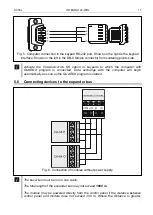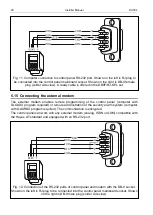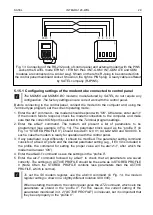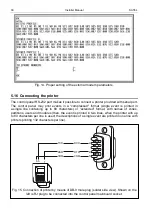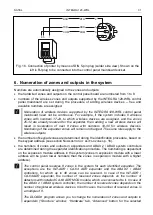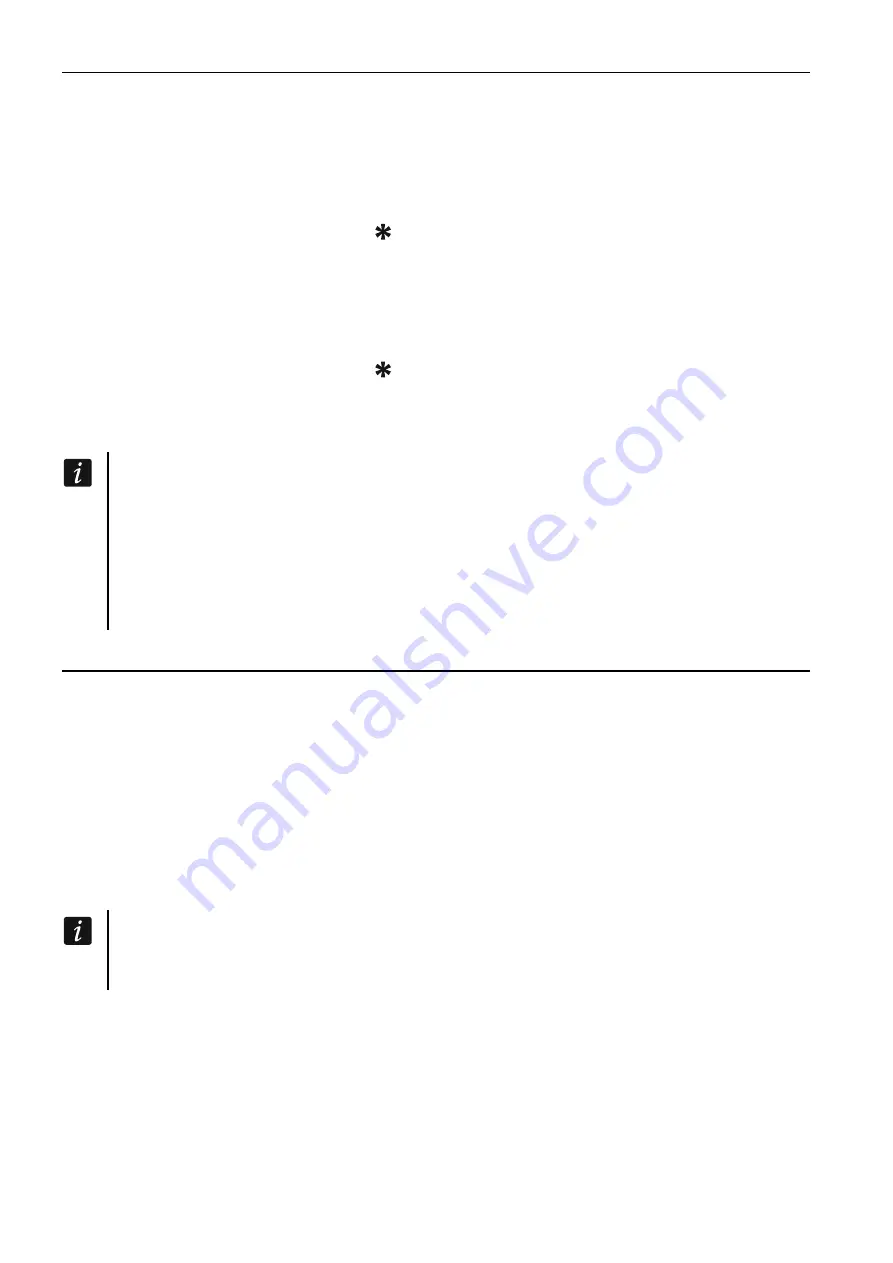
22
Installer Manual
SATEL
The control panel with factory settings supports all keypads connected to the bus,
irrespective of the addresses set in them. However, it does not allow you to program the
system. You will be able to start programming after carrying out the following operations:
1. Setting individual, correct addresses in keypads (see p. 15).
2. Identification by the control panel of devices connected to the keypad bus. The
identification can be performed by means of:
– the keypad ([S
ERVICE CODE
]
S
ERVICE MODE
S
TRUCTURE
H
ARDWARE
I
DENTIFICATION
LCD
KEYPADS ID
.),
– DLOADX program (“Structure” window
“Hardware” tab
“Keypads” branch
“Keypads identification” button).
3. Identification by the control panel of devices connected to the expander bus. The
identification can be performed by means of:
– the keypad ([S
ERVICE CODE
]
S
ERVICE MODE
S
TRUCTURE
H
ARDWARE
I
DENTIFICATION
E
XPANDERS ID
.),
– DLOADX program (“Structure” window
“Hardware” tab
“Expansion modules” branch
“Exp. modules identification” button).
The identification function must be run every time when a new device is connected to
the bus or the address of a device connected to the bus is changed.
Disconnecting the identified device from the communication bus will trigger a tamper
alarm.
Any attempt to replace the identified device with another one having the same address
will trigger a tamper alarm.
5.11 Emergency procedure of the control panel start-up
If the control panel fails to start properly, keypads are not supported, codes are not accepted
by the control panel etc., despite all connections having been made correctly, follow the steps
below:
1. Turn off the control panel power supply (first disconnect the AC power, and then the
battery).
2. Put a jumper on the RESET pins located on the control panel mainboard.
3. Turn on the control panel power supply (first connect the battery and then the AC power).
4. Wait about 10 seconds and remove the jumper from the pins. The control panel will enter
the service mode. The service mode menu will be displayed on the keypad with the
lowest address.
If a computer with the DLOADX program running is connected to the RS-232 port, the
service mode will not start (it will be possible to program the control panel locally from
the computer).
5. Restore the factory default settings using the C
LEAR ALL
function (
R
ESTARTS
C
LEAR
ALL
).
6. Start the K
EYPADS ADDR
. function (
S
TRUCTURE
H
ARDWARE
I
DENTIFICATION
K
EYPADS
ADDR
.) and set individual addresses in the keypads (see p. 15).
7. Identify devices connected to the keypad bus (
S
TRUCTURE
H
ARDWARE
I
DENTIFICATION
LCD
KEYPADS ID
.).
8. Identify devices connected to the expander bus (
S
TRUCTURE
H
ARDWARE
I
DENTIFICATION
E
XPANDERS ID
.).
9. Exit the service mode using the E
ND SERVICE
function.