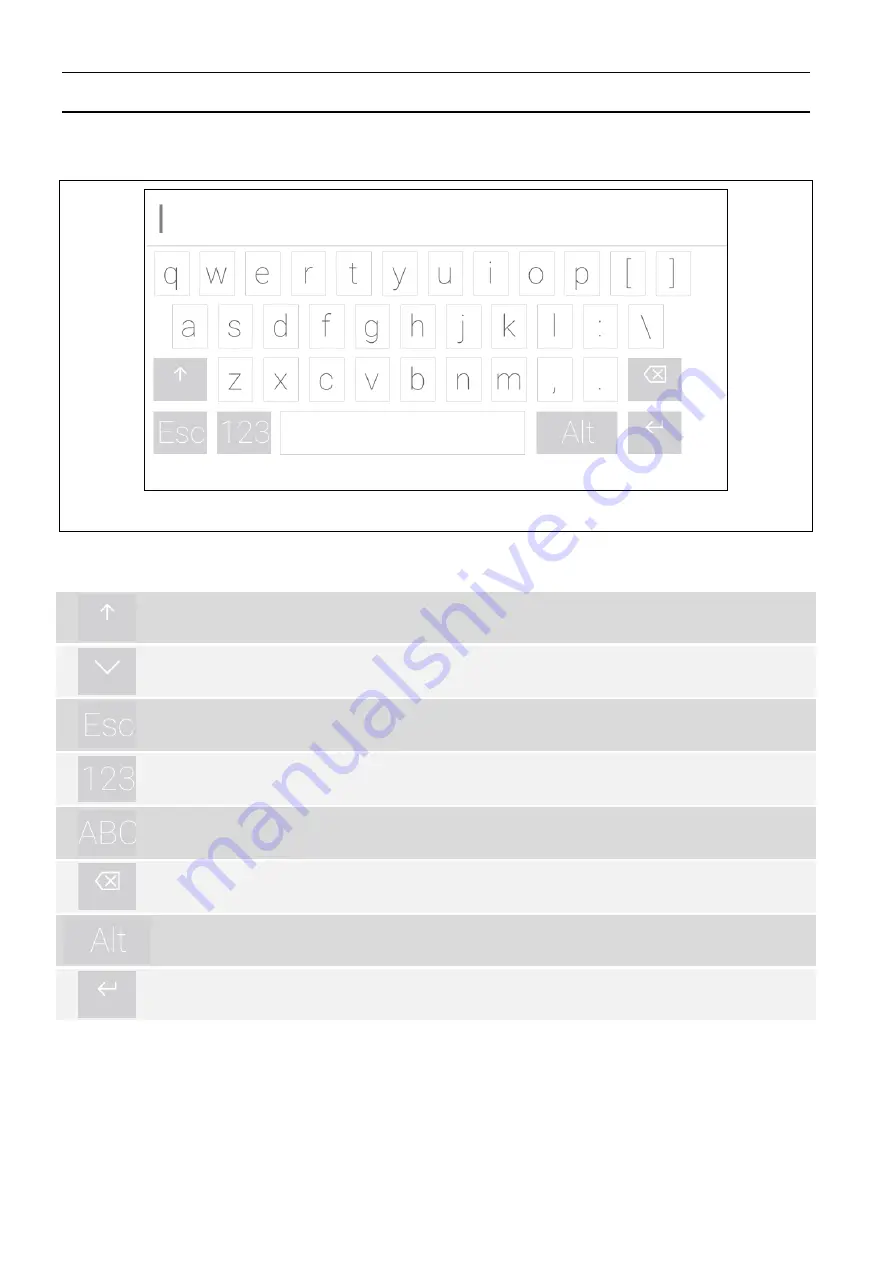
14
INT-TSH2
SATEL
10.2 QWERTY keyboard
The QWERTY keyboard is used to enter text. It is displayed when you search for items on
certain screens, enter user names, etc.
Fig. 6. QWERTY keyboard: letter keys mode.
The text entered is displayed in the field above the keys.
In addition to the typing keys, the following special keys are available.
tap to switch the keyboard to the uppercase mode.
tap to switch the keyboard to the lowercase mode.
tap to exit the QWERTY keyboard.
tap to switch the keyboard to the number keys mode.
tap to switch the keyboard to the letter keys mode.
tap to delete the character before the cursor.
tap to enable / disable the diacritical marks mode.
tap to confirm the text entered.
















































