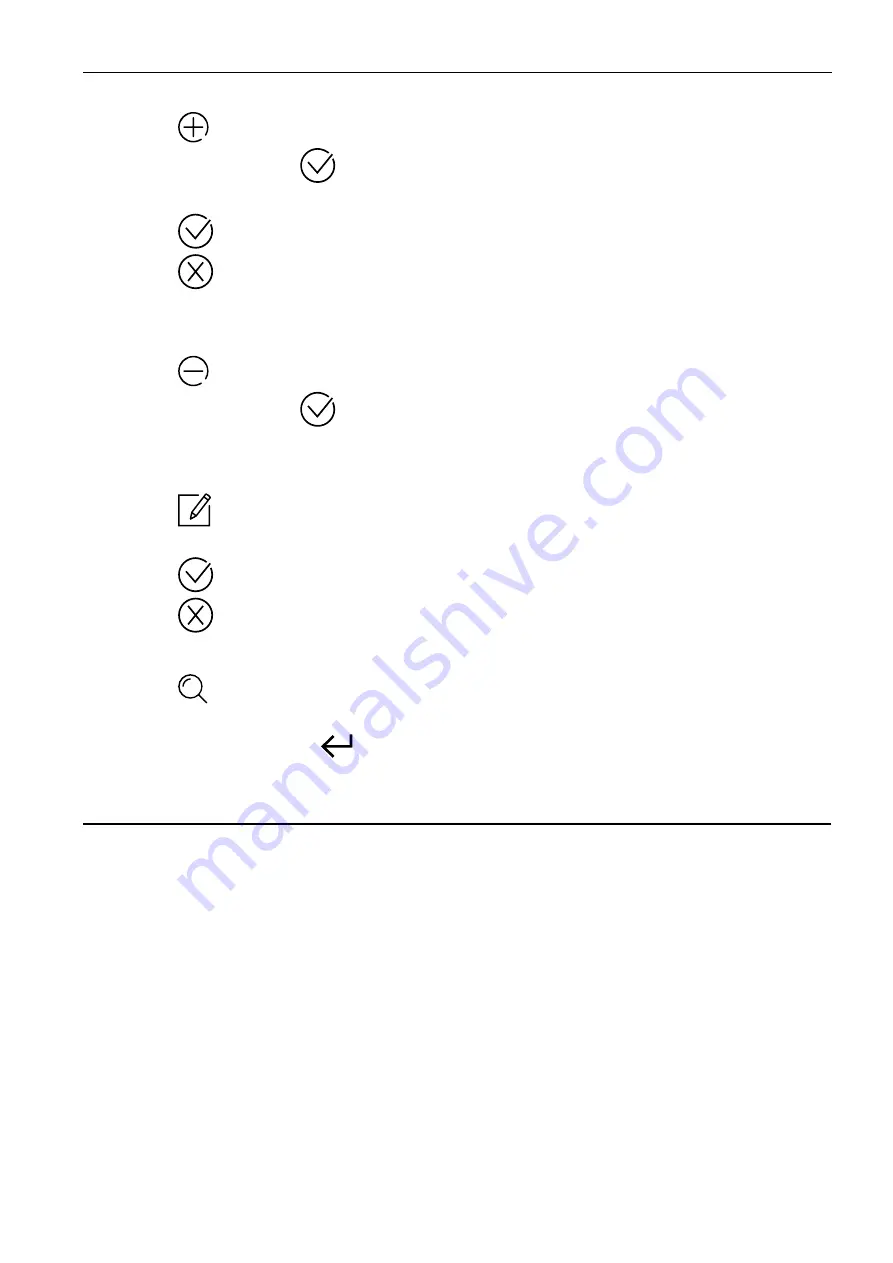
SATEL
INT-TSH2
25
10.9.1
Adding a user
1. Tap the
icon. The buttons will appear at the bottom of the screen.
2. Tap the button with the
icon. The user settings panel will appear.
3. Configure the user settings.
4. Tap the
icon. A message will be displayed to confirm that the user data were saved.
5. Tap the
icon. The user settings panel will close.
10.9.2
Removing a user
1. Tap the user you want to remove.
2. Tap the
icon. The buttons will appear at the bottom of the screen.
3. Tap the button with the
icon.
10.9.3
Editing a user
1. Tap the user whose settings you want to edit.
2. Tap the
icon. The user settings panel will appear.
3. Change the user settings.
4. Tap the
icon. A message will be displayed to confirm that the user data were saved.
5. Tap the
icon. The user settings panel will close.
10.9.4
Searching for users
1. Tap the
icon. The QWERTY keyboard will appear.
2. Enter a string of characters that is to be included in the user / users name.
3. Tap the button with the
icon. Users whose name includes the entered string of
characters will be displayed.
10.10 “Tests” screen
The following functions can be displayed on the screen:
Supply voltages
– tap to check the supply voltage of the control panel mainboard and the
modules. The function available to the installer.
Radio devices
– tap to check the radio signal level of wireless devices.
Temperatures
– tap to check the temperature (temperature information is provided by the
ABAX 2 / ABAX wireless detectors).
Battery test
– tap to check the status of batteries of the control panel and expansion
modules with power supply and the status of “60. Tech.-Battery low” type zones. Upon
starting the function, the control panel will generate events that you can see on the
“Events” screen. The function available to the installer.
Manual tr. test
– tap to generate an event that starts the procedure of event transmission to
the monitoring station (a code sent with the system identifier).
Station 1A test
/
Station 1B test
/
Station 2A test
/
Station 2B test
– tap to send a test
transmission to the monitoring station (separate function for each of the telephone
numbers). When sending the transmission, messages are displayed to inform about the
currently performed operation.










































