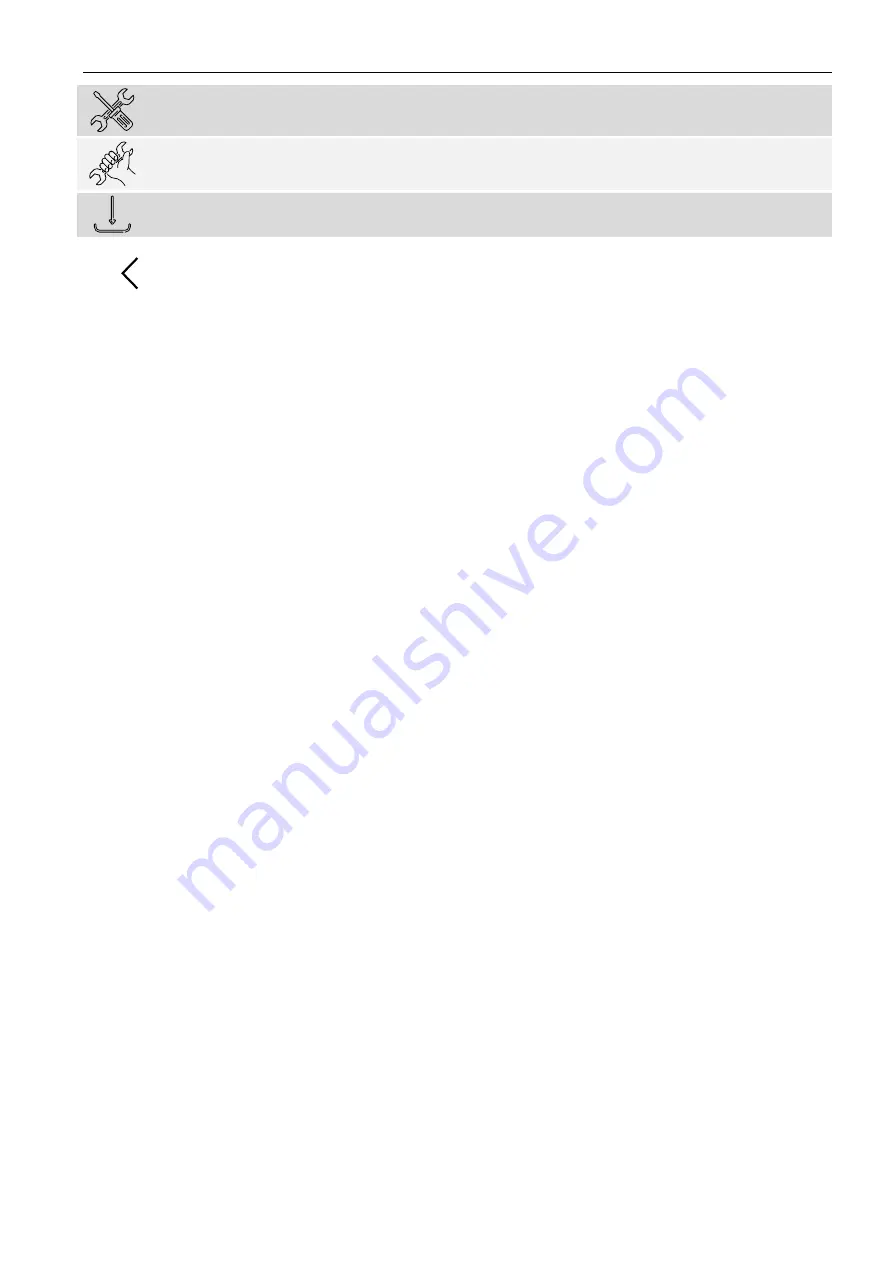
SATEL
INT-TSH2
33
tap to start the service mode. The function available to the installer.
tap to take over the service mode (the service mode has been started from another
keypad). The function available to the installer.
tap to display the “Downloading” screen.
Tap
in the top right corner of the screen to return to the previous screen.
10.12.1 “Downloading” screen
The following functions can be displayed on the screen:
Start DWNL-RS
– tap if you want to enable the local programming of the control panel using
the DLOADX program (computer with DLOADX program connected to the RS-232 / USB
port of the control panel). The function available to the installer.
Finish DWNL-RS
– tap if you want to disable the local programming of the control panel
using the DLOADX program. The function available to the installer.
Start DWNL-MOD.
– tap when you want to start the communication with the DLOADX
program via the external modem (analog, GSM or ISDN).
Start DWNL-TEL
– tap when you want to start the communication with the DLOADX
program via the 300 bps modem.
Start DWNL-CSD
– tap when you want to start the CSD communication with the DLOADX
program via the control panel GSM communicator. The function available in the
INTEGRA 128-WRL control panel.
Start DWNL-GPRS
– tap when you want to start the GPRS communication with the
DLOADX program via the control panel GSM communicator. The function available in the
INTEGRA 128-WRL control panel.
ETHM-1 >DLOADX
– tap when you want to start the communication with the DLOADX
program via the ETHM-1 / ETHM-1 Plus module. The communication will be via Ethernet.
If the INT-GSM module is connected to the ETHM-1 Plus module and an attempt to
establish communication via Ethernet fails, an attempt will be made to establish
communication via the cellular data network.
ETHM-1 >GUARDX
– tap when you want to start the communication with the GUARDX
program via the ETHM-1 / ETHM-1 Plus module. The communication will be via Ethernet.
If the INT-GSM module is connected to the ETHM-1 Plus module and an attempt to
establish communication via Ethernet fails, an attempt will be made to establish
communication via the cellular data network.
INT-GSM >DLOADX
– tap when you want to start the communication with the DLOADX
program via the INT-GSM module. The communication will be via the cellular data
network.
INT-GSM >GUARDX
– tap when you want to start the communication with the GUARDX
program via the INT-GSM module. The communication will be via the cellular data
network.


























