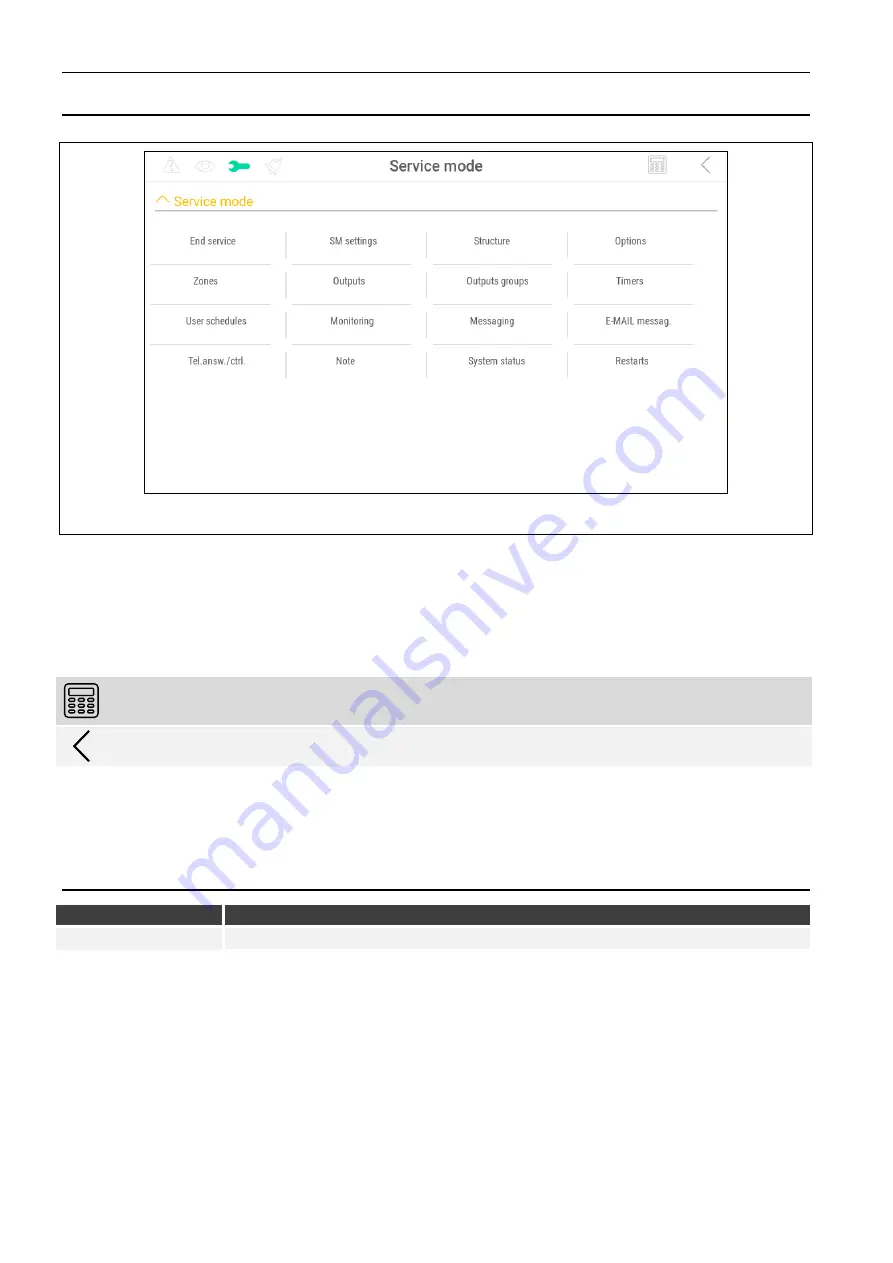
34
INT-TSH2
SATEL
11. Service menu
Fig. 16. Service menu.
On this screen you can see the service functions. Tap the function to view the list of other
functions, parameters or options. If you tap the parameter name, the terminal will appear to
enable you to edit data (see p. 15). If you tap the option name, the option will be enabled
(the following character will be displayed next to the option name: Y) or disabled
(the following character will be displayed next to the option name: .).
The icons in the top right corner allow you to:
tap to display/hide the terminal (the terminal allows you to use the service menu in the
same way as from the LCD keypad with text menu).
tap to return to the previous list in the service menu.
For details on how to configure the control panel, see the control panel programming manual.
Tap “End service” function to exit the service menu.
12. Manual update history
Manual version
Introduced changes
12/21
•
Note about unavailability of some functions has been added (p. 3).

































