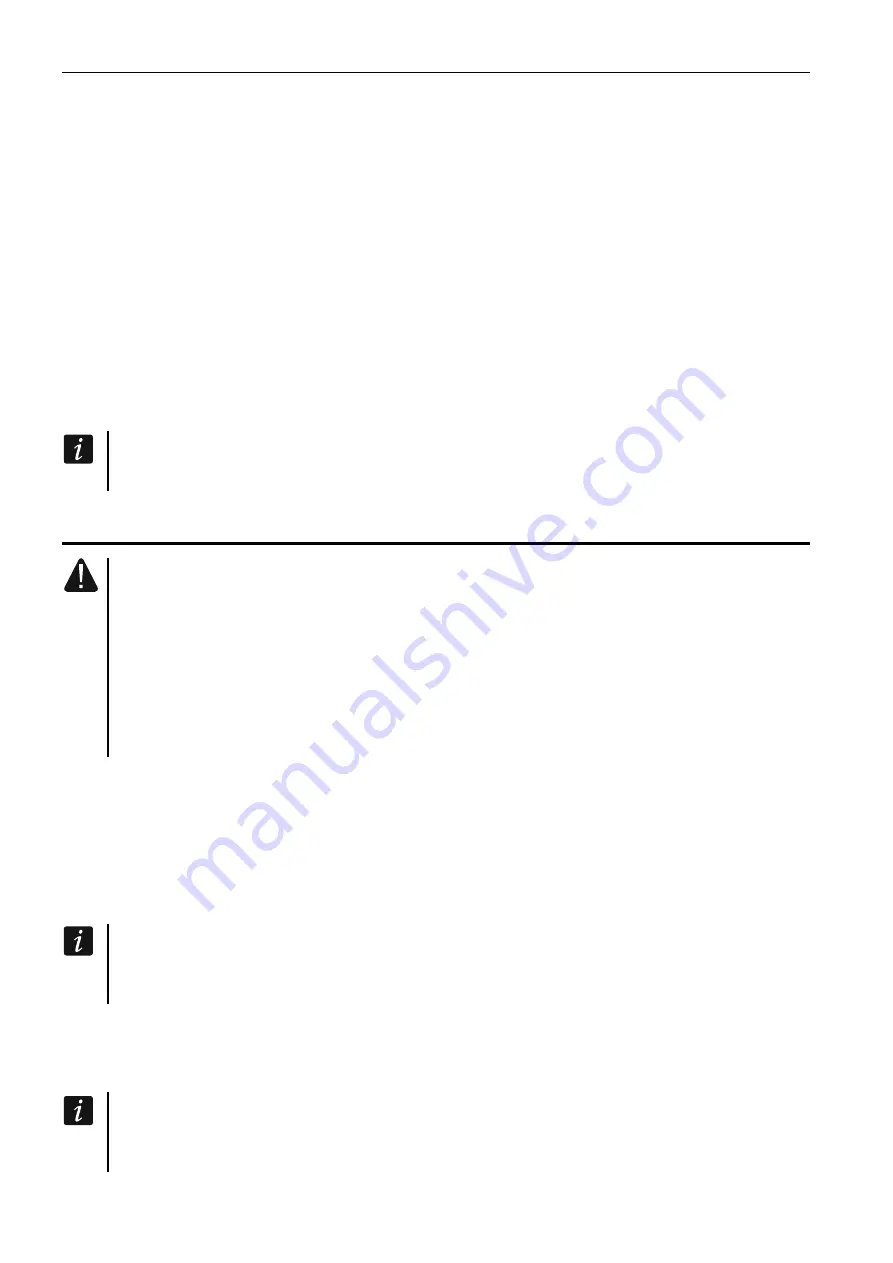
2 PRF-LCD-WRL
SATEL
– after preset time, if the active mode was started automatically (see description of the
W
AKE
-
UP DURATION
parameter p. 7).
The purpose of the inactive mode is to save energy. The display is off. Backlight, LED
indication and sound signaling are disabled (if a time different from 0 is preset for the
W
AKE
-
UP DURATION
parameter, the CHIME from zones will be signaled).
Periodic transmissions
Every 15 minutes, the keypad sends a periodic transmission. The purpose of such
transmissions is to monitor presence and condition of the keypad.
Battery status control
The keypad controls the status of the batteries. If the voltage is lower than 2.75 V:
low battery information is sent during each periodic transmission,
on entering the active mode, a low battery message will be displayed (the message will
specify which battery is to be replaced – the battery designation can be found on the
electronics board, after opening the enclosure).
The battery life depends on how the keypad is used. The more frequently the active
mode is entered, the quicker the batteries will be depleted.
3. Installation
There is a danger of battery explosion when using a different battery than
recommended by the manufacturer, or handling the battery improperly.
Be particularly careful during installation and replacement of the batteries. The
manufacturer is not liable for the consequences of incorrect installation of the
battery.
The used batteries must not be discarded, but should be disposed of in
accordance with the existing rules for environment protection.
The keypad is designed for indoor installation. The place of installation should be readily
accessible to the system users.
1. Open the keypad enclosure (Fig. 2).
2. Install the batteries and enroll the keypad in the control panel (see: “Adding the keypad to
3. Put the cover on the catches and snap the enclosure shut.
4. Place the keypad in the location intended for its installation.
If you want to hold the keypad in your hand when checking the radio signal level, grab
the device from its left side (on its right side, there is the antenna, which must not be
covered).
5. Press any key on the keypad. Time should be displayed on the keypad. If the time is not
displayed, the keypad cannot connect to the control panel and, therefore, you must
choose another place for installation. Sometimes, communication will be established after
the device is moved ten or twenty centimeters from its current location.
On the keypad or in the PERFECTA S
OFT
program, you can check the level of radio
signal received by the control panel from the keypad. The signal level should not be
lower than 40%.
6. Open the keypad enclosure (Fig. 2).



























