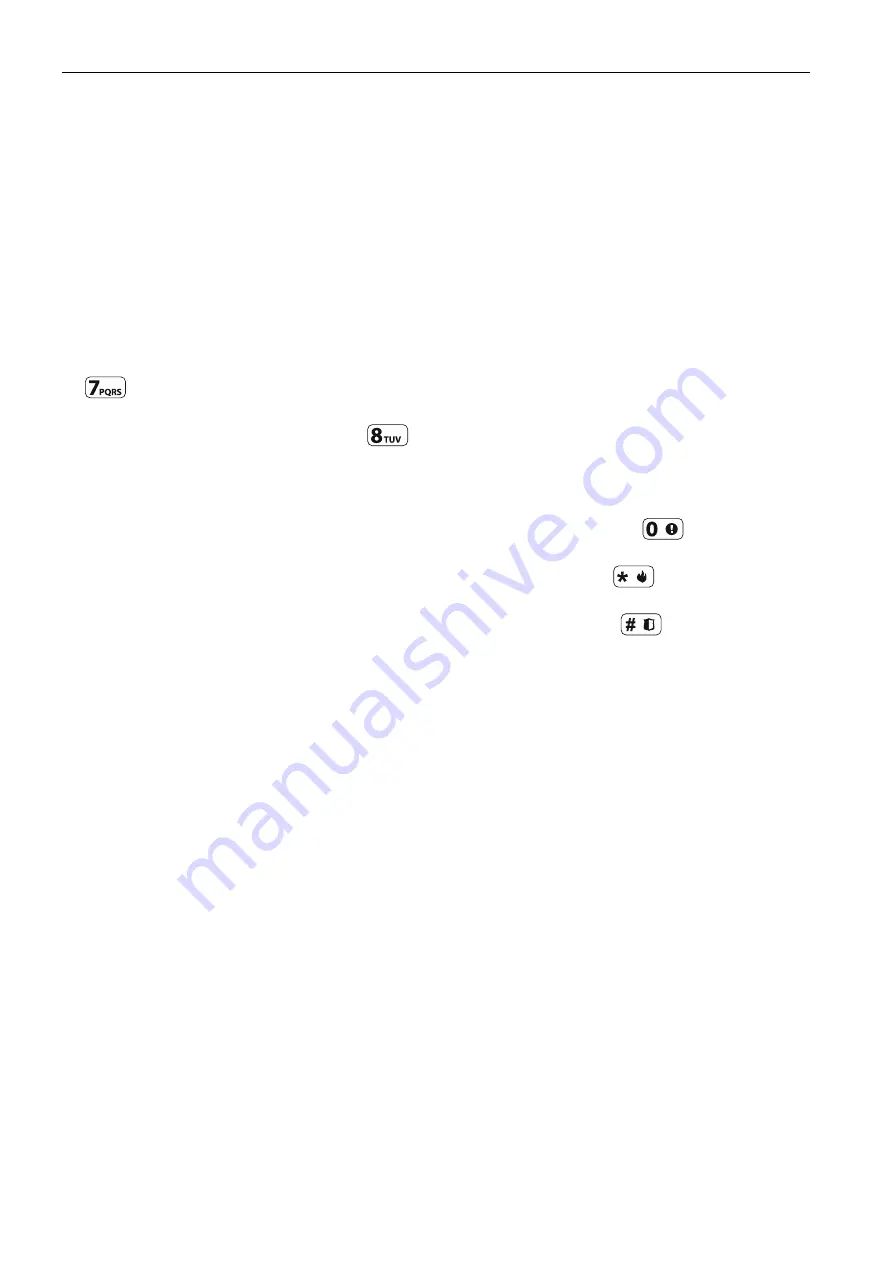
6 PRF-LCD-WRL
SATEL
Show partition 2 status
[Show part.2] – if this option is enabled, the keypad LEDs and
display indicate the status of partition 2. The keypad will indicate the status of partition 1
only after entering code by the user who has access to partition 1.
Quick arm - partition 1
[Quickarm part.1] – if this option is enabled, quick arming (without
user authorization) of the partition 1 is possible.
Quick arm - partition 2
[Quickarm part.2] – if this option is enabled, quick arming (without
user authorization) of the partition 2 is possible.
Show code entering
[Show code enter.] – if this option is enabled, entering the code is
presented on the keypad display by asterisks.
Quick control
[Quick control] – if this option is enabled, the users can control the outputs by
using the number keys. The 15. C
ONTROLLED
outputs must be assigned to the keys (see:
P
ROGRAMMING
manual).
Key 7 - troubles review
[Troubles review] – if this option is enabled, the users can press
and hold down for 3 seconds to view the troubles.
Key 8 - chime on/off
[Chime on/off] – if this option is enabled, the chime signal can be
enabled/disabled by means of the
key (the key is to be pressed and hold down for
about 3 seconds).
Alarm 3 incorrect codes
[3 wrng codes al.] – if this option is enabled, entering incorrect
code three times will trigger the alarm.
MEDICAL alarm
[Medical alarm] – if this option is enabled, pressing the
key for approx.
3 seconds will trigger the medical (auxiliary) alarm.
FIRE alarm
[Fire alarm] – if this option is enabled, pressing the
key for approx. 3
seconds will trigger the fire alarm.
PANIC alarm
[Panic alarm] – if this option is enabled, pressing the
key for approx. 3
seconds will trigger the panic alarm.
Silent PANIC
[Silent panic] – if this option is enabled, the panic alarm triggered from the
keypad will be a silent one (without loud signal). The option is available, if the PANIC
ALARM
option is enabled.
Display and keys
Date/time format
[210.ClockFormat] – mode of presentation of time and date on the display.
LCD backlight
[26.LCDbacklight] – the way how the display backlight will work in the active
mode:
not present
– disabled.
permanent 50%
– enabled: brightness 50%.
permanent 100%
– enabled: brightness 100%.
auto 0-50%
– enabled: brightness 50%.
auto 0-100%
– enabled: brightness 100%.
auto 50%-100%
– enabled: brightness 100%.
Keypad backlight
[27.KEYbacklight] – the way how the keys backlight will work in the active
mode:
not present
– disabled.
auto
– enabled.
permanent
– enabled.
Chime
The keypad can audibly signal violation of selected zones. If the zone is armed, violation will
not trigger the CHIME signal.






















