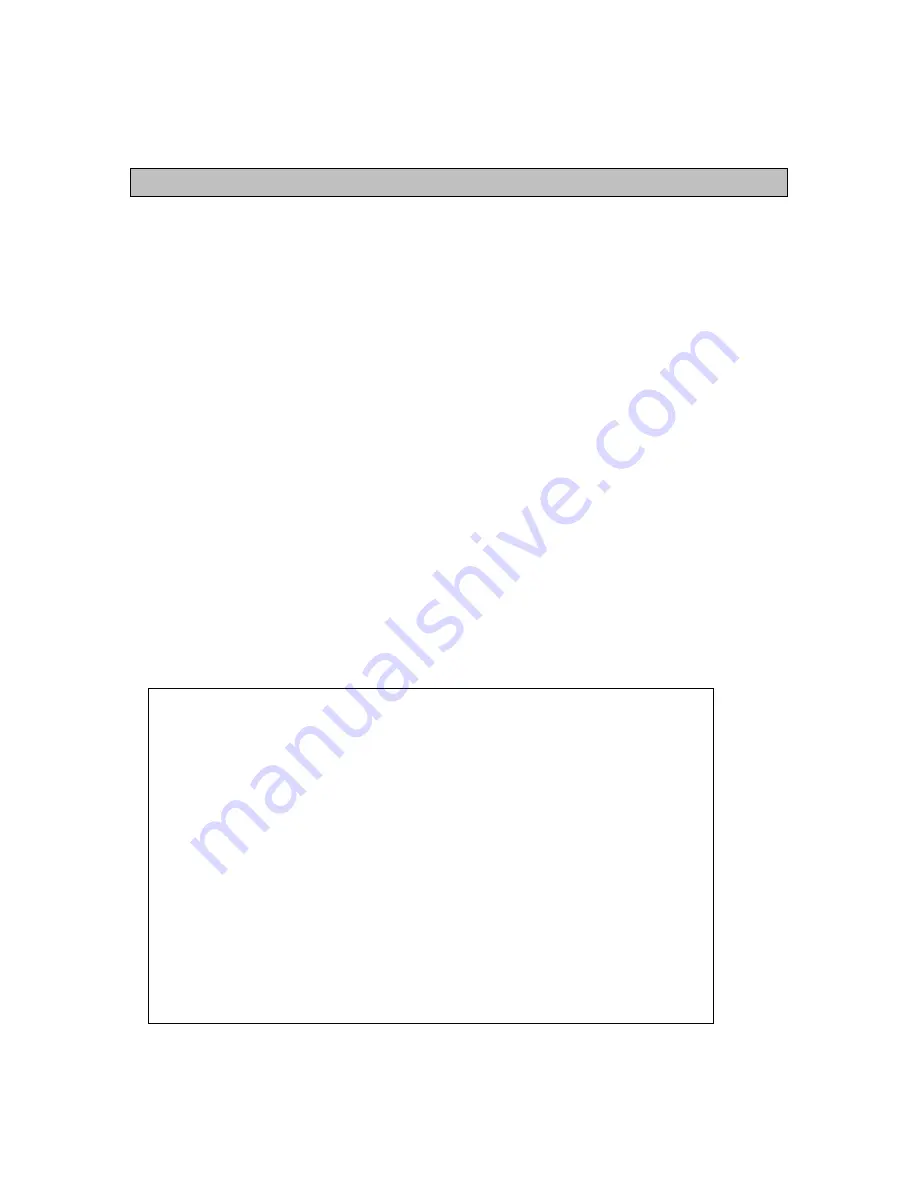
SATELLINE-2ASxE
User Guide, Version 2.0
24
7 Programming the SATELLINE-2ASxE
7.1 General
There are several features in SATELLINE-2ASxE radio modem that can easily be changed. The mode
of the radio modem must be changed before choosing between different features. Normally
SATELLINE-2ASxE is in
Data Mode
, when pin 12 of the D connector is open.
When pin 12 is connected to ground (GND), the radio data modem is turned into
Programming
Mode
. In the Programming Mode the settings of the serial port are always 9600 bps, N, 8, 1. In
this mode the settings of SATELLINE-2ASxE can be changed in the way described in chapter 7.2.
If the
SL-command function
is activated the radio channel and addresses can be changed without
moving into the Programming Mode. Settings of the serial port are those set at the Programming
Mode. With this function the features of SATELLINE-2ASxE can be changed in the way described in
chapter 7.3.
7.2 Programming mode
Connect the radio data modem to a terminal or a PC running a suitable terminal program such as
SaTerm. Check that the terminal settings are 9600 bps, 8N1. Connect pin 12 of the D connector to
ground (GND). The radio data modem sends a screen menu to the terminal:
****** SATEL OY Salo, Finland tel: +358-2-7777800
****** SATELLINE-2ASxE SW Version 1.00
Center Frequency 468.0000 MHz
Lower Freq. Limit 467.0000 MHz
Upper Freq. Limit 469.0000 MHz
1) Current Frequency 468.2000 MHz
2) Channel Spacing 12.5 kHz
3) Data 4800 bps 10 bits
4) Addresses tx = 0000 / 0000 (hex) off
rx = 0000 / 0000 (hex) off
5) Receiver on
6) Repeater Function off
7) SL-commands off
8) RTS-line off
9) Special Functions off
A) TX Start delay (ms) 0000 (hex)
T) Tests off
Q) Quit
Enter selection >
















































