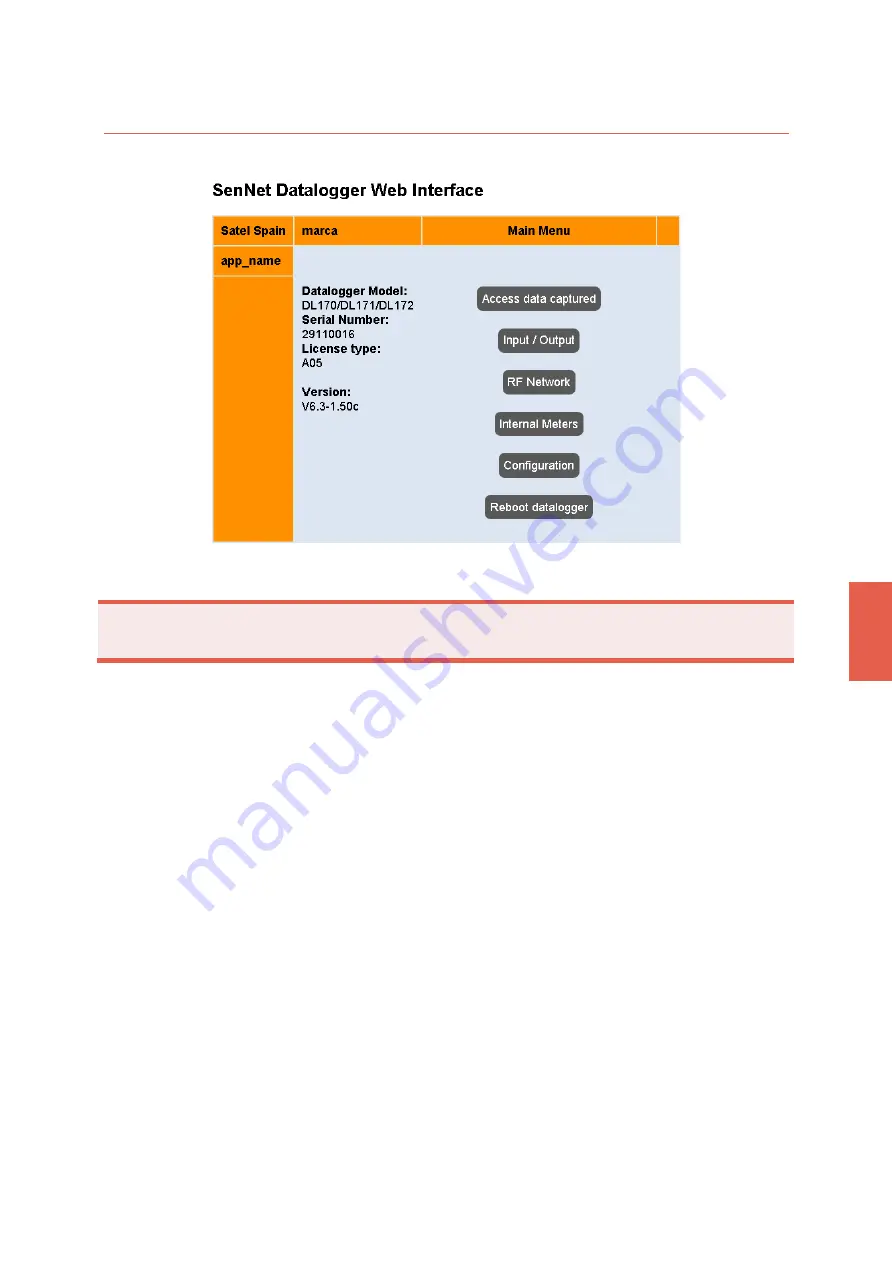
S
E
TTING
Manual Datalogger SenNet DL150 / DL151 / DL170 / DL171 / DL172
Versión 1.01
Satel Spain
47
10.
MAIN INTERFACE MENU
Once you enter the correct user and password, you will see a screen similar to this:
Figure 21. Interface menus
The interface menus may vary depending on the model and license. In this manual only the most
common options are described
Common menus:
▪
Access data captured
: Allows to visualise the data captured
▪
Input / output
: Allows to read inputs or action the outputs
▪
RF Network
: Allows to see the devices connected to the Radio Frequency network of the
datalogger
▪
Internal Meters
: Internal electricity meters (this menu is not visible in the models without
internal electricity meters: DL150 and DL170).
▪
Configuration:
Allows to set up the equipment
▪
Datalogger
Reboot:
Allows to reboot the datalogger
▪
GPRS
Status:
This button appears once you have already set
up
the connection to GPRS.
Please, note that not all models of datalogger have a GPRS module.
Summary of Contents for SENNET DL150
Page 1: ...Dataloggers series Device network DL150 DL151 DL170 DL171 DL172 ...
Page 8: ......
Page 44: ......
Page 86: ......
















































