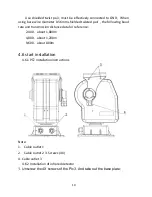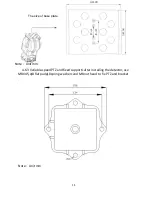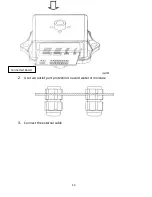22
7.2 Display settings
Note: Please don’t change the settings not mentioned, in order to avoid
unintended consequences, resulting in the damage of thermal imager.
1. Set the display through the right part of the interface
Brightness
Contrast
Saturation (not used yet)
Tone
(not used yet)
2. Adjust the display mode under the images
Single screen Four screen Nine screen Sixteen screen Full-screen
7.3 Advanced Settings
Click the [General setting] item after log on to inter the Advance setting 7.3.1
General setting
Click the [General setting] item after log on.