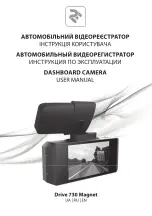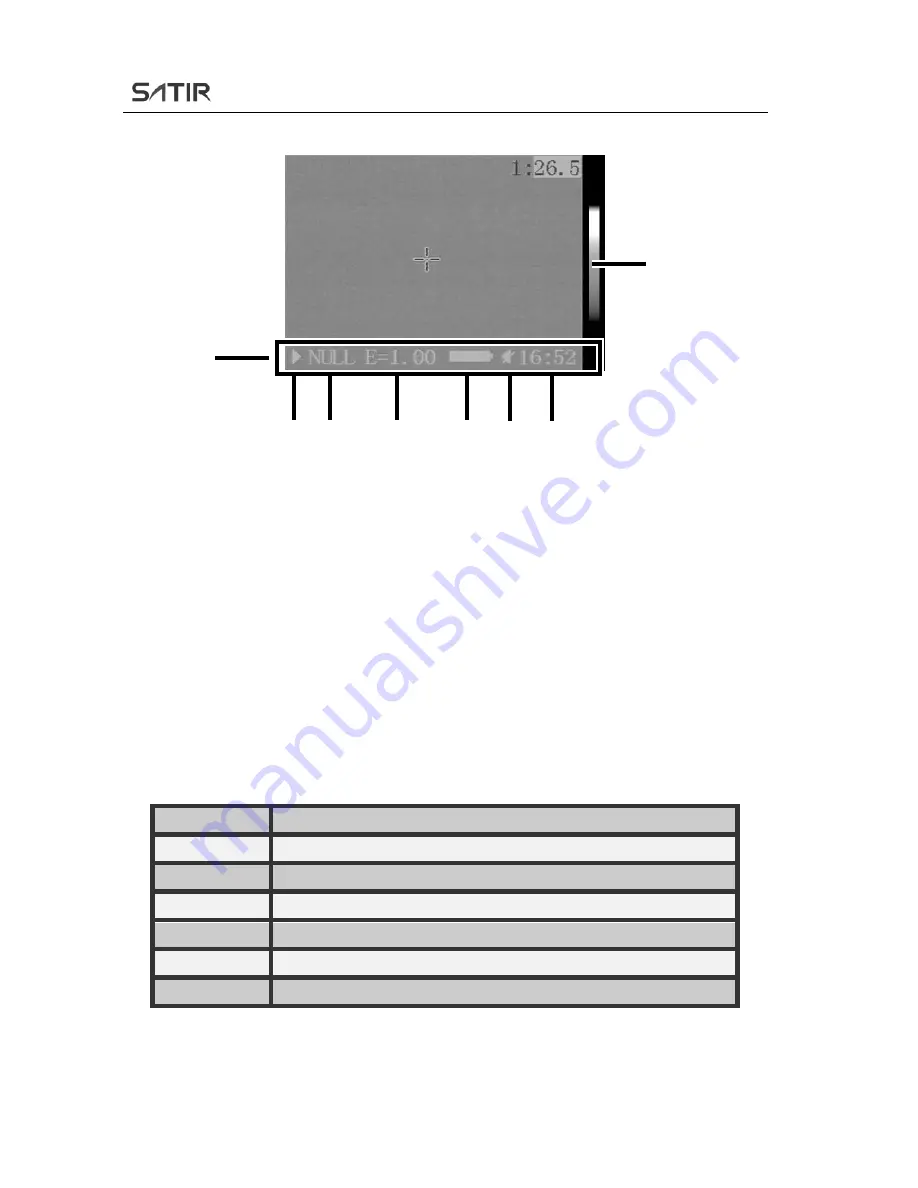
YRH
Coal Mining Infrared Camera
24
Info on the screen
1. Color bar
The palette is displayed on the right.
2. Status bar
The status bar is displayed at the bottom of the screen
,
from left to
right
:
image condition(A), operation condition(B), the emissivity of the
target (C), battery charge (D), sound alarm (E) and the current time
(F).
The definition of operation status as below:
Null
No menu or analysis tool is activated
Menu
Currently in menu mode
SP1
Current analysis tool is spot 1
SP2
Current analysis tool is spot 2
SP3
Current analysis tool is spot 3
Cap
Current analysis tool is auto tracking spot
Iso
Current analysis tool is isotherm analysis
1
2
A B
C
D E F