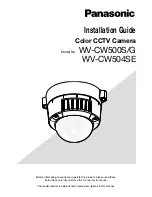YRH
Coal Mining Infrared Camera
28
2. Measurement
(1) Spot
Enter “Analysis” menu, select one or any of “Spot 1”, “Spot 2”, “Spot
3” and “highest/lowest spot”. Now one or more cursors will appear on
the screen. Meanwhile the specific temperature data appear at the up-
right corner of the screen. According to the setups, highest spot will
automatically track the highest temperature, and so “SP_1” displays
the highest temperature value. If the temperature exceeds preset
temperature, the camera will buzz itself. Other spots can be moved
with the direction keys to realize the full screen multi-spot temperature
measurement.
Analysis tool
(2) Isotherm analysis
a) Analysis Setup
Setup the “Isotherm type”, “Isotherm width” and “Isotherm
color” of “Setup-analysis” under Setup menu.
b) Analysis Operations
Select “Isotherm” under Analysis menu, press menu(enter)